
All operating systems create a series of hidden files so that users are not tempted to interact with them and the entire operating system becomes corrupted. While it is true that it is very easy to see hidden files in Windows 10, this option is disabled natively, although it can be activated in a very simple way.
Hiding files can be of great help, if we want that a series of files or folders are not visible to all the users who work with the same computer. Of course, it is not about simply hiding them, but we also have to place them in a directory out of sight from all over the world but work will be useless.
Hide files or folders it is a very simple process It will hardly take time, at least in Windows, since in other operating systems, we have to go to the registry or terminal to write a series of commands that are quite difficult to remember.
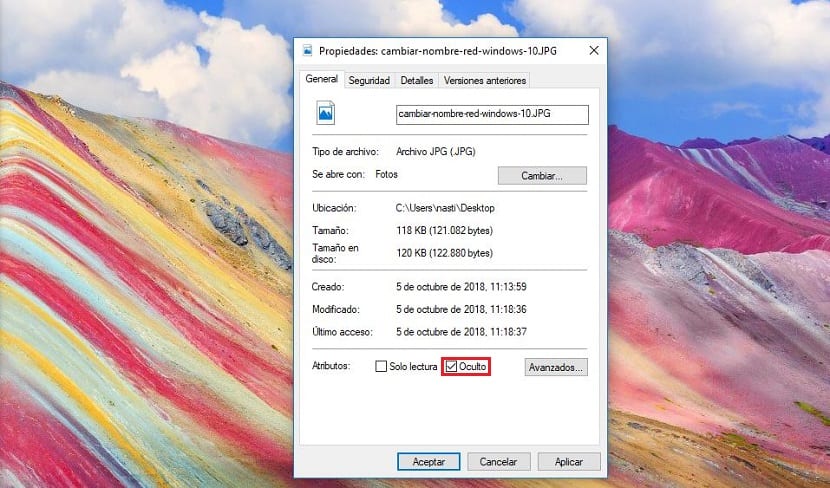
- Once we have located in the folder or files that we want to hide, we just have to click on the right button of the mouse to show the properties of the folder or file.
- We go to the General tab and in the last section called Attributes, we must check the Hidden box. Click on Apply and that's it.
The file is already hidden and no one will be able to access it unless you activate the option Show hidden files, hence it is advisable to place these files in an unusual folder, such as Windows.
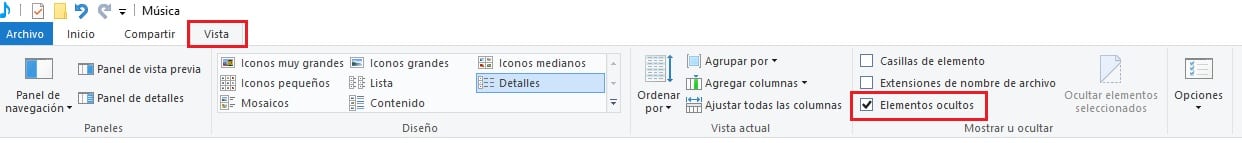
To show the hidden files again, we must go to the directory where it is located through the Explorer and in the View tab, check the box Hidden elements.