
One of the most controversial problems among Windows users is the issue of privacy and public access to data on our operating system. This worries many who do not want their bank data, email account data, private data, etc ... to be leaked to anyone else, even if that other is a machine that does not recognize the user of their data, but still preventing is never wrong.
Therefore there is a possibility that is encrypt and hide our files or folders, not only of the most gossipy users but also of software, software such as operating systems. For this we will use a free and simple software that is available for Windows 10 and earlier versions, this program is called WinMend Folder Hidden. This utility allows us to make any file, folder or directory on the system invisible.
WinMend Folder Hidden allows us to hide our files even from operating systems
In order to install this tool, we only have to download the installation program through this link. Once we have downloaded it, we install it as if it were the typical "Next" application. After installation, we run the program and a simple screen will appear with the tree of our directories, folders and files.
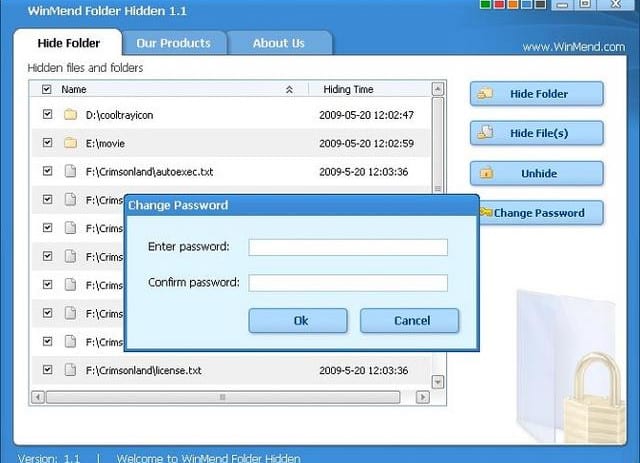
To hide any element, we just have to mark it and press the Hidde Folder or Hidde File button if it is a file. After pressing the button, a small window will appear where we will be asked for a password and repeat the password to confirm the new password.
After that, the file or folder will disappear from the operating system or so it will be for all software except for the WindMend Folder Hidden application, the only program that will be able to see these files but that will ask for the password that we have used to access your information. The creator of WindMend Folder Hidden indicates that this way of hiding information is only for home or domestic environment, that is, it is not recommended to be used for business environments since it is understood that the forcing methods and the information are greater than in the home environment, but who knows, the application is just as valid for the business environment as for the domestic environment What do you think?