
Windows 10 Home Edition is a version of the operating system that gives some limitations to users. Because there are options or functions that are not enabled by default. Luckily, the user himself can do this and that is how they are activated. This is what we are going to teach you today with the Group Policy Editor. Since if you have this version of the operating system, it is not activated by default.
The process of activating / installing this feature is very simple. So you will not have problems and so you will be able to use it on your computer with Windows 10 Home Edition. Although it should also be able to work on other versions of the operating system.
The first step we have to fulfill is download an executable file called gpedit-enabler.bat. To do this, we simply have to enter this link. In it we are going to find the file and all we have to do is download it.
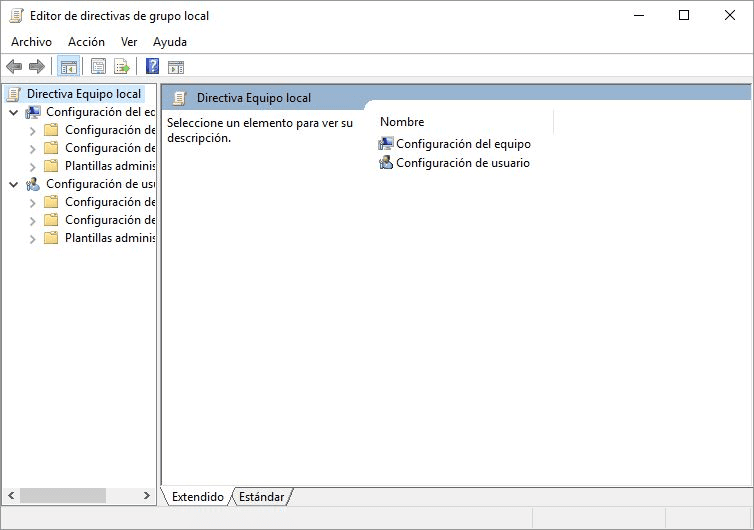
Once it has been downloaded, we must execute said file with administrator permissions. We wait for the process to complete, which may vary in duration depending on your computer. Next from the start bar we must execute gpedit.msc. Doing this will open the group policy editor on our computer with Windows 10 Home Edition.
If in your case it does not work or it does not open, try restarting your computer first. Since in many cases the changes that we have introduced only work when we restart the computer. Once we have done this, we can use the group policy editor on our computer without any problem.
This method is the official one, without installing third-party programs. So that it will work smoothly on your Windows 10 Home Edition computer, or other versions. So it does not pose a danger or cause operational problems.
ok without any complications and explained perfectly, it works well you have to restart