
Users who are part of the Windows Insider Program in Windows 10 are the first to be able to try all the news that reach the operating system. A privilege that many wish they could take advantage of. And if you want, you can also benefit, because it is possible to sign up for this program. Although for this it is necessary to carry out a series of steps.
Therefore, below we are going to explain how you can become one more member of this Windows Insider Program. A good way to know before other users everything that Windows 10 is going to present. What do we have to do?
Before starting, it is important to know that you must always have the latest version of the operating system available. In this case it would be the April 2018 update. There are a couple of ways to do it, and one of them is from the Windows 10 configuration itself. Therefore, We open the configuration and enter the update and security section.
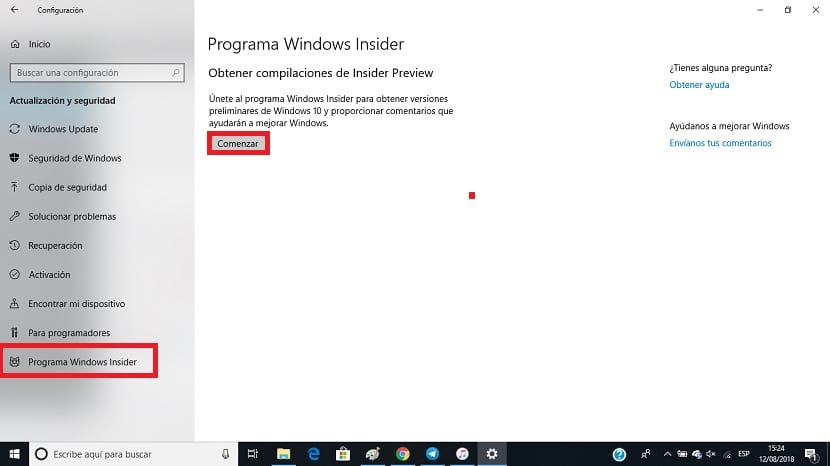
On the left side of the screen we will see that there is an option called Windows Insider Program. Therefore, we must click on it. In the central part of the screen we will now see that a button appears with the text «start». We click on this button and they will warn us that a preliminary version is going to be installed.
We give you the following and we simply have to follow the steps shown on the screen. In this way, when finished, We are notified that we are already part of the Windows Insider Program. There are several levels we can choose from, which will determine how quickly we receive news.
But this is up to everyone's taste. For many, being part of the Windows Insider Program is enough, since it assumes that they will be able to test all these novelties in advance. A good chance to see what Microsoft has in store.