
As many of you already know, some versions of Windows can run in 32 or 64 bit. There may be users with a 32-bit version and others with a 64-bit version. These terms refer to the way the processor manages the information. The 64-bit version generally manages large amounts of RAM more efficiently.
A common problem in these cases, is that the user does not usually know which of these versions of Windows is running on his computer. Information that is important to know, especially when installing programs or updates.
Although being able to know which version of Windows you are using, whether it is 32 or 64 bits is something simple to know. We simply have to take a couple of simple steps so that we can have this important information available whenever we need it. What do we have to do in this case?
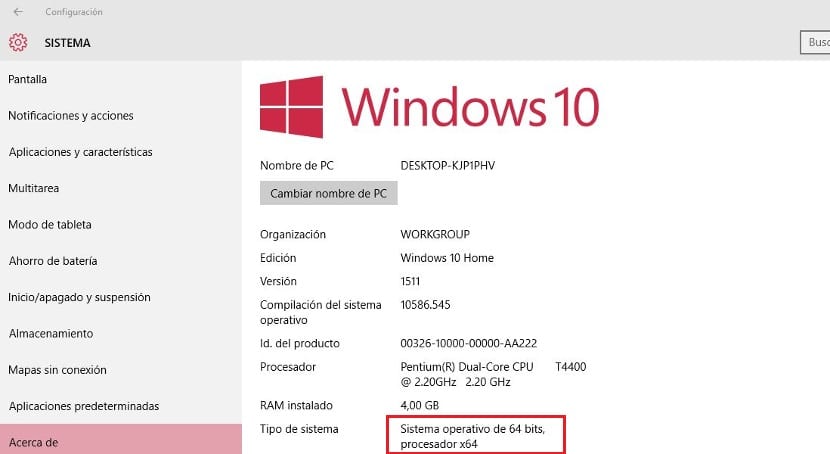
It is a method designed for Windows 7, which is the version in which we have these 32 or 64 bits. In this case we have to click on the start button that we find in the lower left part of the screen. A menu will open and we have to look for the Team option.
We click with the right mouse button on it and we will get the context menu with several options. So we have to click on properties. Then the properties are opened and we have to click on the system section within them.
There we will find this information. So we can see the version of Windows that is running on the computer. Either the 32-bit or the 64-bit. So we have this information available. A piece of information that will be very helpful in case we have to install something or update the equipment. In other versions of Windows we also have to go to the system to have this information available.