
The IP address allows you to identify your computer on a network. Therefore, it is a piece of information that is important to know in various situations. It is a unique number that is assigned to a device, in this case our Windows computer. There are a couple of ways to access this data, which we are going to show you below. So you have this data.
Importantly, we have two types of IP address, one private and one public. The private one is the one that our computer uses in the local network, while the public one is the one that is shown to the devices outside the local network.
In this case, what we are going to know is the private IP address of the computer. We have several methods for this, but we show you the one that is easiest of all, which will take you to know this information with a couple of simple steps. We go to the icon of the Internet connection in the task bar, in the lower right part of the screen.
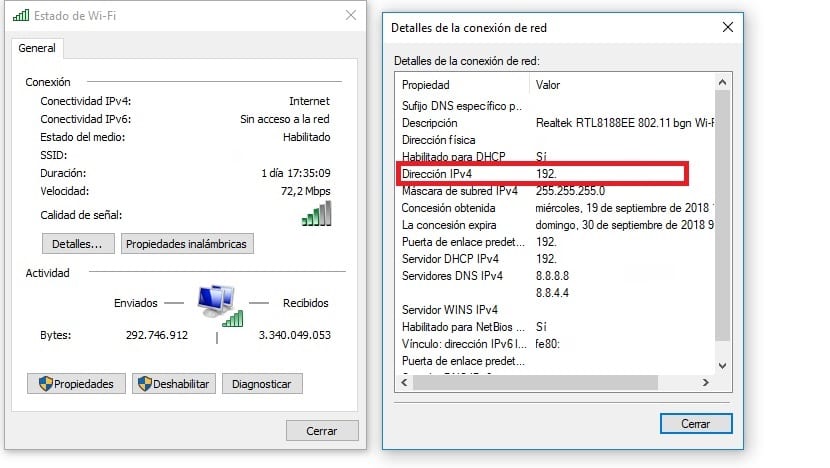
We click with the right mouse button and open the option to "open network and sharing center" or "open network and Internet settings". Once we have done this, a new window appears on the screen. We see that one of the options that appears on the screen, at the bottom is «Change adapter settings«. We click on it.
Next we select the network card that we are using at that moment (WiFi or Ethernet) and right-click on it. We then choose the status option from the drop-down list. A new box will open and we have to go into details. There we look for the line «IPv4 address». This is the data in which we find the private IP address of our Windows computer.
With these steps we have finished the process. We already have the data of the private IP address from our computer. A piece of information that is important on more than one occasion.