
When we buy a computer today, it already comes with Windows 10 installed by default. Unless you buy a model that does not have an operating system. In this way, we do not have to do anything, since the operating system already comes on the computer itself. This system has an associated license number, but that we usually don't know about.
In addition, it does not usually come written in a box or somewhere that we can later save. But, in Windows 10 we can see the license number in a very simple way. This is what we teach you next.
We have to go to the search bar that we find in the task bar. There, we must write CMD and we will see that we get an option called command prompt. We have to click on it with the right button and give it to open as administrator and in a few seconds a command prompt window opens.
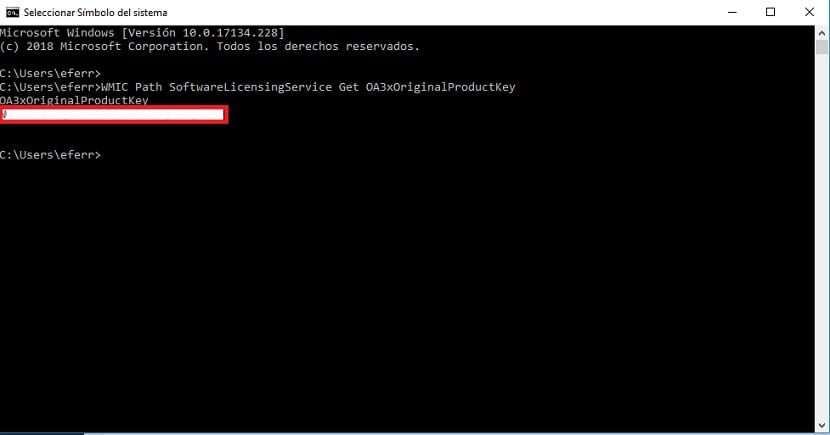
Once this window has been opened, we must write the following command in it: WMIC Path SoftwareLicensingService Get OA3xOriginalProductKey. In this way, when executing this command, the number of the Windows 10 license that we have will be displayed.
The result will not take any time to appear on the screen. We will be able to recognize it in a simple way, since it is a fairly long row of numbers and letters. In total we find 25 digits, which are the ones that make up the Windows 10 license number that we have associated with our computer. These numbers are separated by hyphens.
Undoubtedly, it is good to know the license number. We may need it at some point in the future, but you can already see that the way in which this number is obtained is very simple. Thus, you can access it at any time.
Very well explained how to see the license, if only it were easier to access this information. a whole day looking for a way to find the license number and until now I found this website, very good