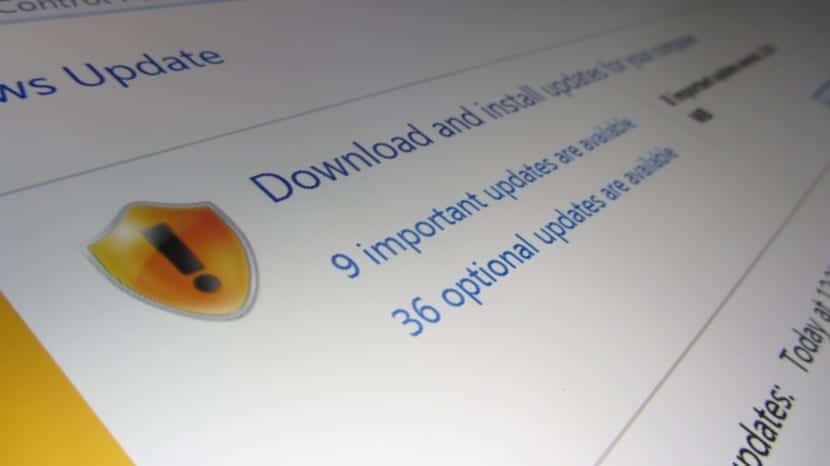
Microsoft periodically releases new updates to Windows 10, updates that it is always advisable to install if we want our computer to be protected at all times. While it is true that installing updates sometimes takes a very long time, in recent years Microsoft has reduced the time required.
In this way, every time we have an update pending to install, we do not have to put our hands to our heads thinking about the time it may take us to install it on our computer. If you want to know what is the latest update installed In your team you must do the steps that we detail below.
What is the latest update installed in Windows 10
- First, we must access the Windows 10 Configuration options, through the keyboard shortcut Windows key + i. Or, we can do it through the start button and clicking on the gear wheel located just above the button to turn off the computer.
- Then we head up Update and security
- Then, it will be shown in the first option Windows Update, the section that we must access to check which are the latest updates that we have installed.
- To see which are the latest updates that have been installed, click on View update history.
- By pressing on View update history, each and every one of the updates that we have installed on our computer since we installed Windows 10 will be displayed.
Keep in mind that depending on how long we have been installing Windows 10, the number of updates can be very high. In most cases, they are minor updates that have been installed without us noticing.