
Chrome on Windows does not have a warning window integrated that is launched when you are going to close the web browser, as it happens with other browsers that can be configured for this purpose.
Something very personal and that many users probably do not like, but for many others it can come in handy, especially for those who have dozens of tabs loaded. We are going to show you how have a shutdown notice in Chrome, although yes, in a slightly peculiar way.
How to make Chrome notify us that we are closing it
- We go to the website Prevent Close from developer Michael Armbruster. This web use JavaScript to launch a window dialog that asks if you are sure you want to leave that specific website
- The idea is always leave the tab of that web open in Chrome. Then, when you go to click on the close button of the browser, the website will notify you with a window that if you really want to leave that page
- The moment you decide to stay on that website, the browser window will not close, on the other hand, if you decide to use "Leave" Chrome will close completely
It's a little trick that he uses a slightly peculiar method for some websites that have been criticized by them, but the truth, that for those who usually deal with a large pile of tabs, its use is highly recommended.
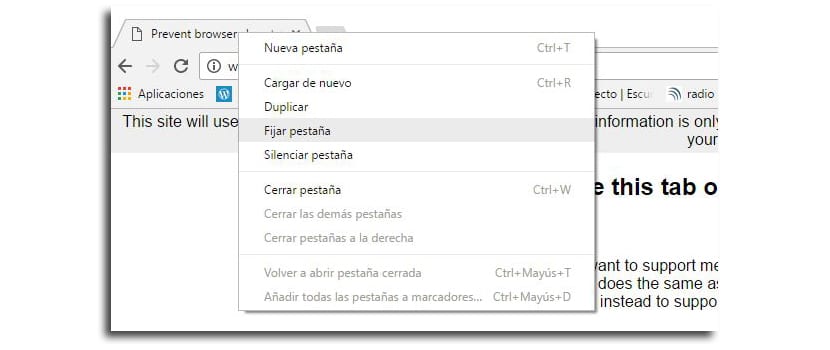
It is enough It is recommended that you fix that website in the explorer from the tab option by right-clicking on it. The option will appear as seen in the previous image so that every time you launch Chrome, this tab is always open with that website. Remember that when you open a new browser window with Chrome, the fixed web will no longer be, so it is recommended that you always close the last one.