
One of the most popular shortcuts that we use the most in Windows 10 is Ctrl + Alt + Del. Thanks to it, a menu opens with various options, such as accessing the task manager or we can turn off the computer. While it is something we use a lot, it is also a shortcut that tends to give problems. Therefore, it is not strange that at some point it stops working.
This is an annoying situation for many users. But the good part is there are several ways to get it working again in Windows 10. So if it happened to you that this shortcut does not work, you will be able to solve it.
Logically, the first thing to do is make sure none of the keys are faulty. Since although the probability of this happening is not very high, it is good to check it. If the keyboard of this Windows 10 computer is not responsible, we have to find the solution so that the shortcut Ctrl + Alt + Del works again.
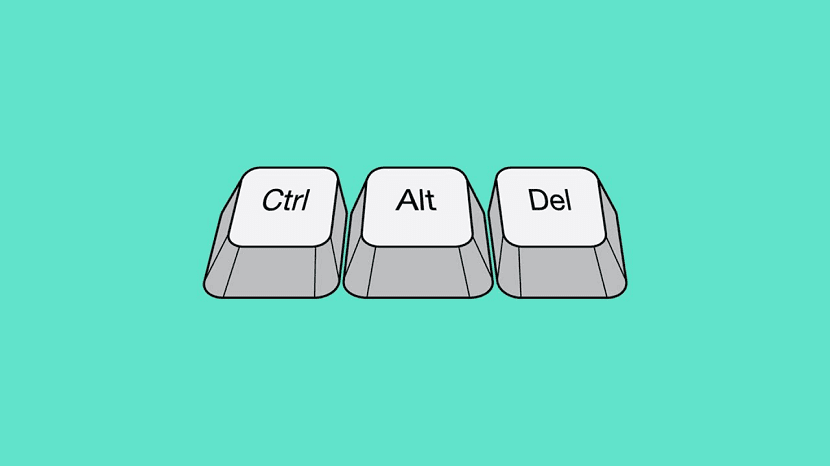
It may be the case that the default keyboard settings have been changed. It can happen if you use more than one language in Windows 10, or if we install a program. The solution to this is very simple. We go to the configuration and then to language, where we have to change it for a different one. Then, once we have changed the language, we return to the first one. This restores the keyboard to its default settings.
In some cases it stops working after a new application has been installed on the computer. If this is the case, it is best to uninstall the application from the computer. It will most likely work normally again after doing this.
None of this has worked? The fastest and most direct way to end it all is to do aclean boot of the system. Once done, we check that the Ctrl + Alt + Del shortcut works normally. And we can launch applications to see if any is the cause of the error.