
The arrival of Windows 10 saw the introduction of the Photos app. Thanks to it, we can easily open all kinds of image files, making it a very versatile option. In addition, it allows us some image editing options. A very common failure in the application is that we constantly open blurry photos. Luckily, there is a possible solution.
If the bug is not caused by an update, that may be the case for some users. But in other cases, The Windows 10 application can give us this failure without us knowing the reason very well by which it happens. In this case, we have a possible solution to it.
The easiest way to end this problem in the Photos application is to force the process to close. Thus, the application and all its components are completely closed, and then we have to reopen it. So it starts from scratch and the problem would already be part of the past.
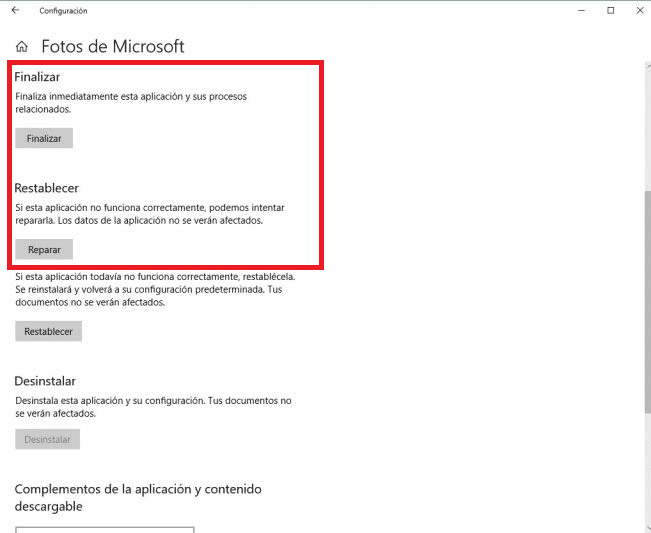
We have to go to the Windows 10 configuration and there we enter the applications section. We will get the list with applications that we have on the computer. We have to search and enter Photos. There, we have to go to the advanced options, which are the ones we see in the image.
To finish the process, which is what we want, we must click finish. What Windows 10 is going to do in this case is to completely shut down the entire application process. When we need it, he will reopen it. This should solve the problem.
If the problem is not finished fixing, we can pClick on the repair option in the reset section. What will happen in this case is that the problems that may exist in the application will be solved. Another simple way to get the Photos app in Windows 10 working again.