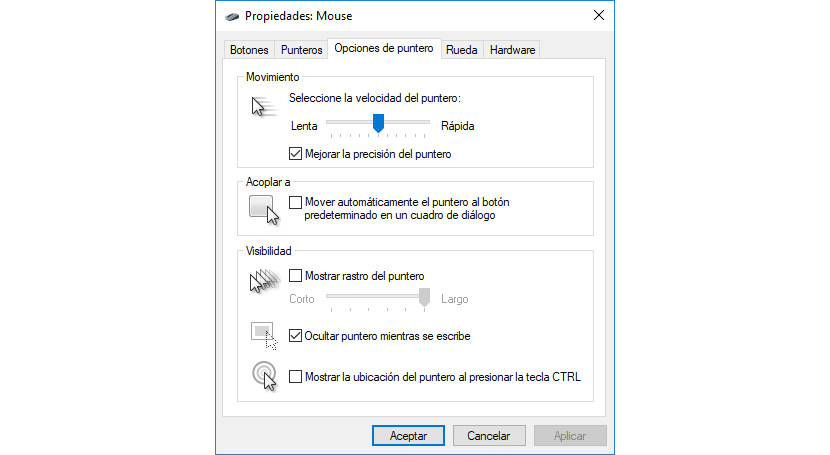Depending on the size of the screen that we use connected to our equipment, it is likely that on more than one occasion, we have desperately tried to reach any part of the screen as soon as possible. Windows natively adjusts the speed of the mouse scrolling so that it moves at a precise speed, without being neither too fast nor too slow.
But, if for any reason, we see that the scrolling speed of the mouse cursor is slower than we might expect, or if for any reason we need to accelerate its speed, then we will show you how we can make it mouse cursor go faster.
Among the almost infinite configuration options that Windows offers us, we also find a section dedicated to the different peripherals that allow us to interact with the computer, such as the mouse, the keyboard, the monitor. Depending on the type of mouse we use connected to our equipment, It is likely that this comes with an application that we can install to modify its operation, although it does not usually happen in all cases, especially if we talk about "white label" mice to name them in some way.
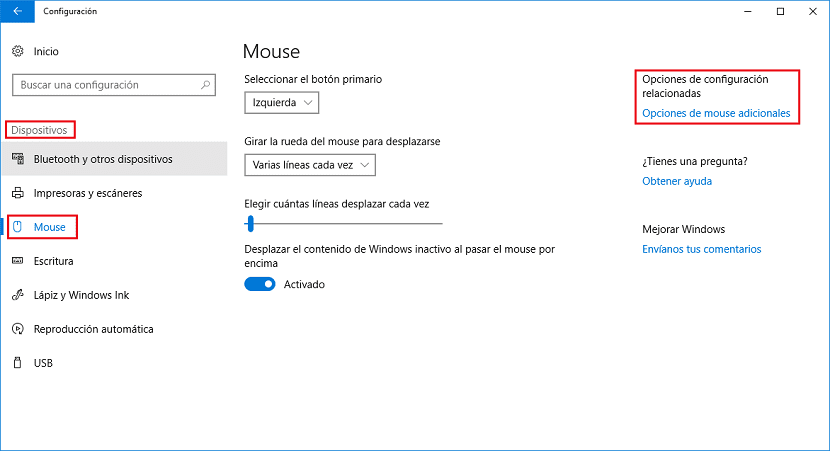
In order to modify the speed of our mouse cursor, we must go to the mouse properties through Settings> Devices> Mouse> Additional mouse options (right part of the screen)
- Then we head up Pointer options. First, the Movement section is displayed. Just below, we find a selector that we must move to the left if we want it to move at a slower speed, or to the right, if we want it to move at a higher speed.
- Natively, the box Improve the accuracy of the pointer, is activated, an option that allows us to move the mouse in a more precise way and without jumps on the screen, so it is not recommended to deactivate it at any time.
- Once we have adjusted the mouse scrolling speed, click on Apply to make the adjustments. Then so sunny we have to move the mouse to check if the speed we have set is what we were looking for. If so, all we have to do is click on accept.