
We may have to restart our Windows 10 computer at a certain point. An annoying aspect is that when we start again, we have to manually open the folders we were using previously. This is something that for many is annoying, but the reality is that we have a solution. Since there is a way for these folders to reopen automatically.
Windows 10 has a native function that allows us to adjust this. So after restarting the computer, those folders that were open will reopen, without us having to do anything. Very comfortable, in addition to saving time.
It is very easy to achieve this, without the need to install anything. The only thing we have to do is to go to the Windows 10 file explorer. This is where we find the possibility of configuring this aspect, among many other options. We look at the top of the file explorer.
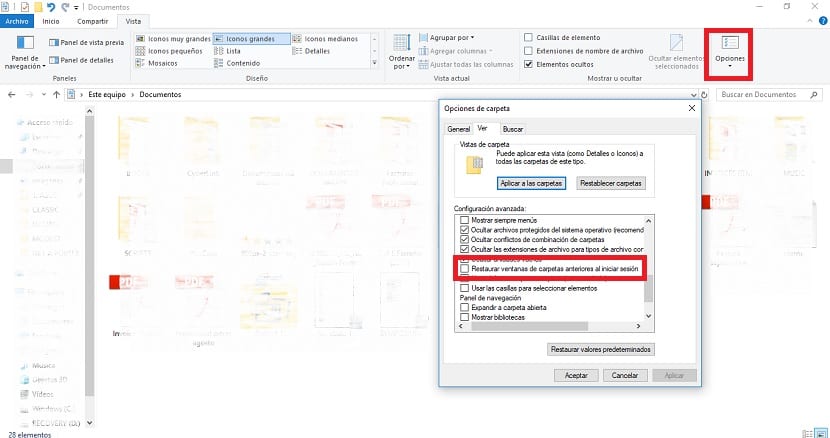
Click on the "View" option that appears at the top of the screen. The options that appear in the file explorer will be changed. We have to look at the options section, which we will see in the upper right part of the screen. We click on it and a new window opens.
In this new window that opens we have to click on the "view" option that appears at the top. Once inside, we click on advanced settings. A series of sections will be shown below, with a box in which we can mark next to them. We have to look for the one that says «Restore folder windows prior to login«. And we mark it.
We then apply and accept and leave. In this way, Windows 10 will open these folders automatically the next time we have to restart. A very simple way not to lose or forget the folder we were working on.