
Windows 10 users have a service created by the company itself to manage the installation of applications on the computer. It is Windows Installer, which is an extremely useful option. Thanks to it, we can easily install and uninstall applications. But, there may be times when it doesn't work or stops working.
In this type of situation, many users bet on restarting the computer, although we have another solution available for when Windows Installer stops working on your Windows 10 computer. A way that can save us a more tedious and annoying process such as restarting the computer.
We can always restart the computer, but there are times when even after doing this it does not work. So we can use a Windows Installer troubleshooter that we have at our disposal. We have to download it at this link. This is the tool that will be in charge of solving these problems that we are having.
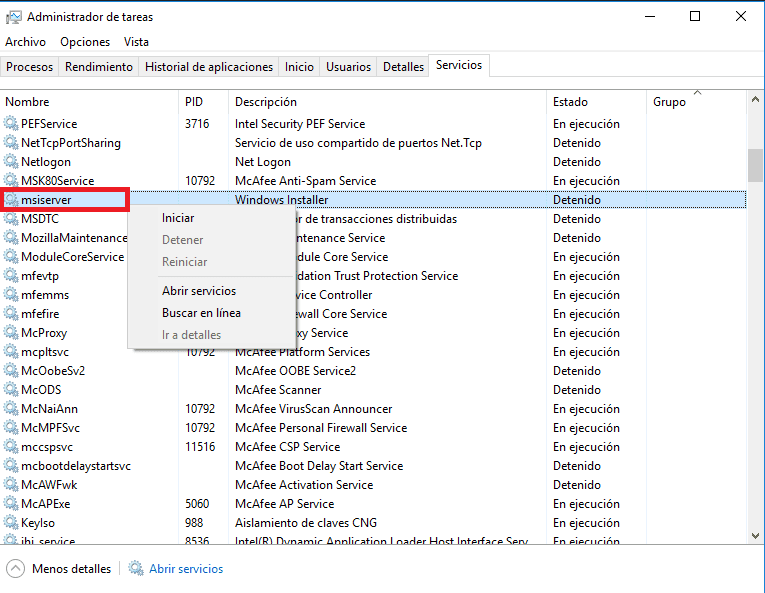
Will help us solve problems with damaged registry keys or programs that we have installed in our computer with Windows 10. There are cases in which it solves the error and Windows Installer works again. But in others, we must check the fault in it.
To do this, we open an advantage of running (Win + R) and we write msiexec in the same. We press enter and a window opens in which we can see the status of Windows Installer on our computer. In case there is any error, we can try to open it using the task manager. Once in the administrator, toWe go to the services tab.
On the list we are looking for msiserver and then, we click with the right button and we start the options that come out there. In this way we are going to make Windows Installer run. Thus, in a matter of seconds it will start again normally.