
Most users have many applications installed on their Windows 10 computer. Each of these applications it usually asks for permissions to work in the team. As users, we have the ability to view and manage these permissions. So we prevent abuse from being discussed or do not give permissions that we do not believe are necessary or go against privacy.
Managing application permissions in Windows 10 is really easy. Therefore, below we give you the steps that we have to take to be able to manage it in a very comfortable way. What do we have to do in this case?
We have to go to Windows 10 settings first. Within it, we have to go to the privacy section. That is where we are going to find all the options that allow us to manage these permissions.
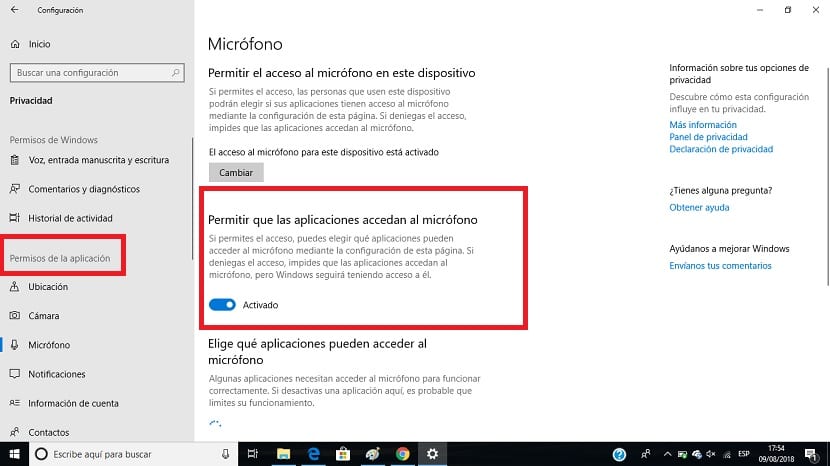
In the column that appears on the right side of the screen, we find an option called «app permissions«. This is the section in which we can manage all these permissions in a simple way. Within this section, everything is divided into various categories (location, microphone ...), which we can see under its name.
What these categories allow us is manage the permissions that refer to them. Thus, depending on each category, we can configure everything as it is easier for us. We must do it calmly, and really checking what permissions we do not think are necessary in Windows 10. It is the best way to achieve this.
Once we have changed the aspects we want, which are achieved by activating or deactivating the switch next to each section, we simply have to exit. We have already carried out the management of application permissions in Windows 10. A simple, but effective way to protect our privacy on the computer.