
Facebook is a social network known for generating a large number of notifications. For all kinds of actions we usually receive some notification on the web. This is something that can allow comfortable use, but ends up being annoying for many. The good part is that we can manage notifications on the social network to our liking.
This means that we can deactivate some of the notifications that are on Facebook. In this way, we let only those that are relevant to us go to work. In this way it allows us a better use of the social network, causing fewer notifications, which generates less irritation.
The social network itself works in a change in your notifications going forward, aware that the effect they generate on users is more annoying than useful. But at the moment there are no dates for the launch of these new notifications. So for now we have to be the ones to manage them. We can do it from our account on the social network at all times.

Manage notifications on Facebook
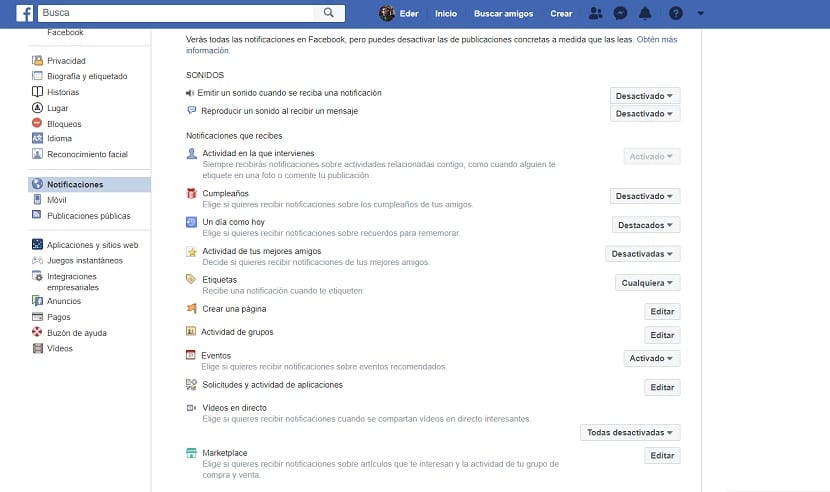
We have to first enter the Facebook account from the browser in the computer. We can also do it from our account on the smartphone, but on the computer it is more convenient to be able to manage this. Once inside we have to click on the down arrow that appears in the upper right part of the screen. Then a contextual menu with several options appears, we click on the configuration option in it.
Within the settings we look at the left side of the screen. There we have a column with various sections, one of which is the notification. We click on this section and then we get the options for Facebook notifications in the center of the screen. Then we can start with the management of these notifications in our account. We can see that there is a fairly long list on the screen.
Facebook generates notifications based on all kinds of actions or activities. In this list we will be able to choose which ones we are interested in receiving and which ones are not. So that we are going to obtain a much more comfortable management of them. What we have to do in this case is to activate and deactivate those that we consider appropriate. So that it will better adjust to the use we make of the social network in our particular case. You also have to look at the sound section, since the social network can issue notifications with sound, which is an option that probably not everyone likes.