
YouTube is a website that millions of users visit every day. It is common to end up sharing a lot of information with Google in this way, something that not all users want. Luckily, privacy is something that can be managed quite comfortably on the website itself. So less data about this person will be shared. There are several options for this.
Here we show you how to manage the privacy of your YouTube account in a simple way. So, in case you think that the privacy of your account on the popular website is not private enough, you can do something about it. It is very easy to get.
All the aspects that we can modify are in the privacy section, within YouTube settings. To enter them, we have to first enter the web. Then, we click on our profile photo on the web and then we enter configuration. Here, on the left side of the screen, we have the privacy section.
Manage what data you share
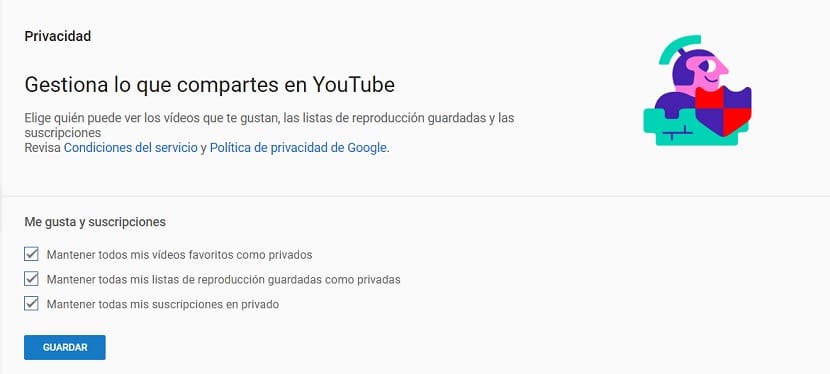
Here we have the first section in which to manage a series of aspects. It is about Likes and subscriptions, where we find three options. In this sense, it is about managing the data that we are sharing with YouTube. So we can choose what we want to be able to share or not on the web in this sense. Three sections in total, which are configurable to our liking.
The first one is that of Keep all my favorite videos private. So that no one will be able to see which videos on the web you have marked as your favorites. This is something you can choose if you don't want anyone to have access to this. If you don't care, you don't have to uncheck that option.
On the other hand, we have the option of Keep all my saved playlists private. Another option designed so that we can choose that no one can see the playlists that we have created on YouTube. Again, it is an option that everyone should choose if they consider that it is not anyone's interest to see what playlists they have on the web.
The last of the three options is Keep all my subscriptions private. This option has been developed thinking that no one can see what services, channels or pages we have subscribed to on YouTube. It remains in line with the two previous options, so each one can choose to mark or unmark it, depending on what they want.
Personalized Ads
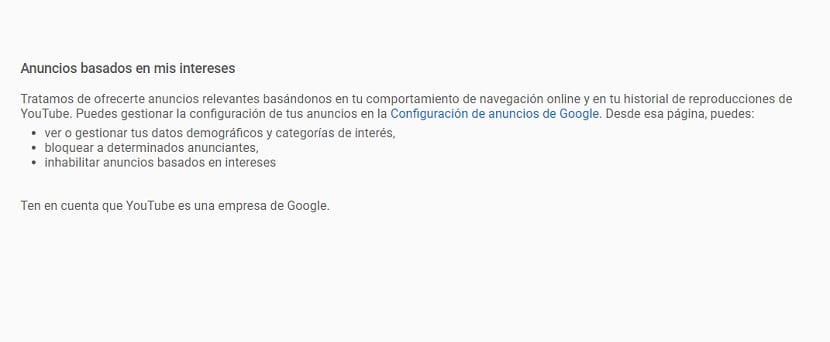
Within the privacy section on YouTube, we also have another function available, under the previous section. Here is a text available, where we find a part of the text in blue letters, as you can see in the photo. It's about Google Ads Settings, where we can choose the personalized ads we want to see. By clicking on said blue text, we are taken to a new window. In it we can activate or deactivate personalized ads on the web.
Playback history
YouTube, and therefore Google, have access to our watch history. For this reason, there are users who are responsible for deleting this history from time to time. It is something that we can do whenever we want, in a really simple way. In this case it is not from the privacy section, as we have seen so far, but we have to use the history section. In it we find several options.
One of the options available in this section is the clear all YouTube watch history. You just have to click on that option and then confirm that this is what you want to do. So that such history is completely deleted on the popular web. This is something that can be done as many times as you like. Another simple gesture that can be helpful.