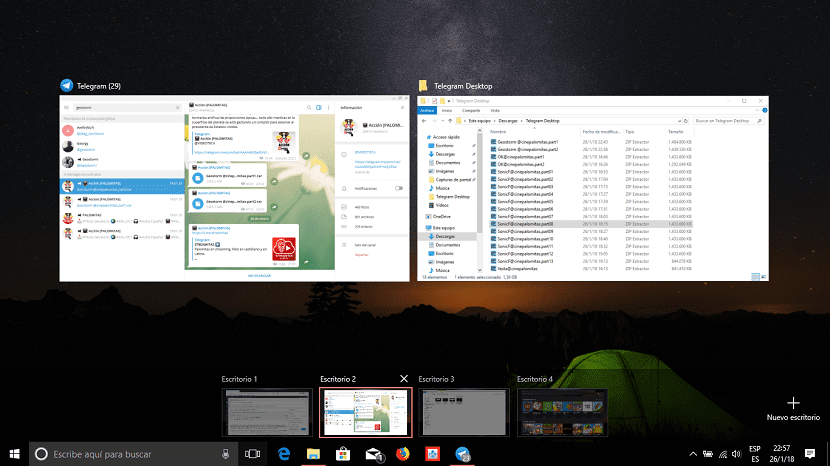
When working with different applications on the same computer, it is likely that we are lucky to have two monitors at our disposal, so that we can comfortably open two applications on each monitor and thus be able to work in a more comfortable way. But not everyone has this possibility.
This is where virtual desktops come into play. A virtual desktop allows us to have different applications open on other desktops, in order to be able to change the desktop to use the applications we need at all times.
For example. If we are doing a job and we are obtaining the data from Wikipedia, we can have on a desktop a split window on the one hand Word and on the other hand Microsoft Edge, or any other browser. But also, if we are maintaining a conversion by Telegram or Skype, we can create another desktop so you don't have to minimize and maximize the application every time we want to reply to a message.
Thanks to virtual desktops, we can have in each of them, the applications we need at all times. Unlike macOS, lManagement with virtual desktops is a bit disastrous and nothing comfortable if you try to access it through the mouse. However, through the keyboard shortcuts, accessing each of them is a very simple and fast process.
Manage virtual desktops in Windows 10
- Windows logo key + Tab: Open Task View
- Windows logo key + Ctrl + D: Add a virtual desktop
- Windows logo key + Ctrl + Right arrow: Switch between the virtual desktops you have created on the right
- Windows logo key + Ctrl + Left arrow: Switch between the virtual desktops you have created on the left
- Windows logo key + Ctrl + F4: Close the virtual desktop you are using