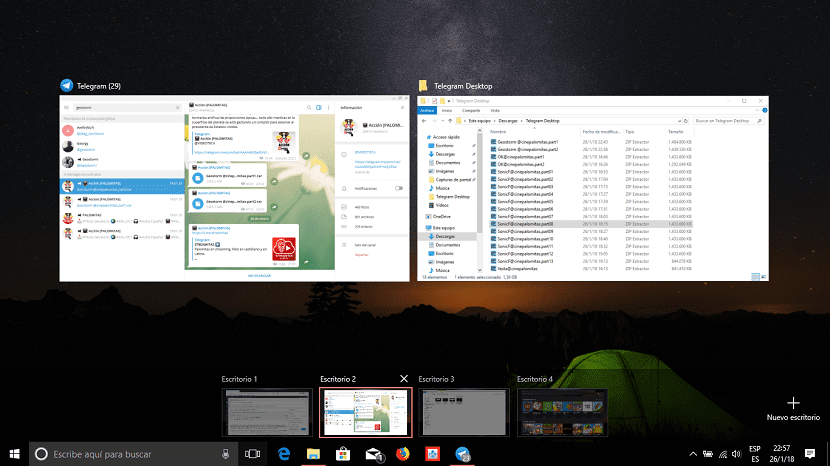
If we work with different applications on the same computer, it is likely that we will be lucky enough, if we have enough space in our workstation, to have two monitors at our disposal, so that we can open an application on each monitor and thus be able to work as an easier way. But not everyone has this possibility.
For all those who only have one monitor, the solution is found in Windows 10 virtual desktops. A virtual desktop allows us to have different applications open on other desktops, in order to be able to change the desktop to use the applications we need at all times
If you've started using virtual desktops, you may not feel like a fish in water at first, but after a while you won't be able to live without them. When working with this type of desk, it is more than likely that without realizing it, we open an application on a desktop that we want, which will force us to close it to reopen it on the corresponding desktop. That is a solution, but there is a much simpler one, since Windows 10 allows us to move open applications to other desktops.
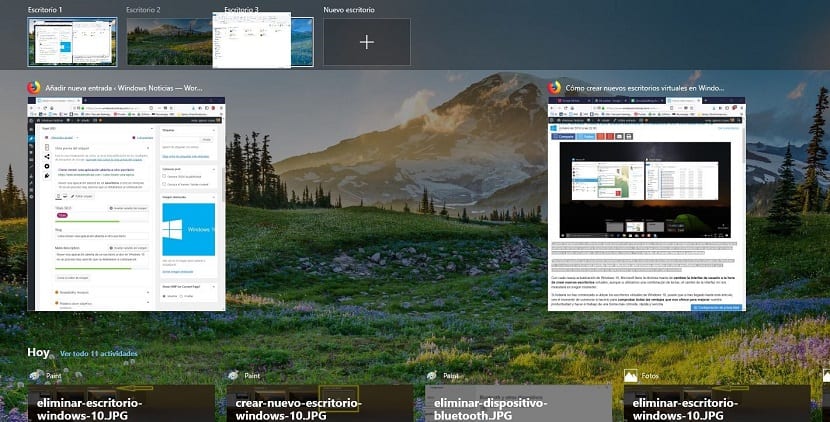
- Moving an open application from one desktop to another is a very simple process. First of all we must access the open desktops, through the command Windows key + Tab.
- Next, we place the mouse on the desktop where the application is open. At the bottom, they show open application windows.
- We just have to click on that application with the mouse and move it to the desktop where we want to place it.
As you can see, it is a very simple and intuitive process, with which you can manage in a very simple way, the applications that must be open on each desktop.