
Both Google Chrome and the new Edge They have entered the videos in picture in picture mode. A function that can certainly be of interest to users, so that they can watch a video while doing some other task using the browser. Although it is a function that also has its limitations, as has already been seen. Because it is impossible to silence such videos.
Fortunately, changes are already being made in this regard. So that users who watch videos in picture-in-picture mode in Google Chrome or the new Edge, they will be able to silence it now. Although it is a function that we find in the experimental settings in the two browsers.
The way of operating is the same in the two browsers. So it doesn't matter if you use Google Chrome or this new Chromium-based Edge browser. In any case, the first thing we have to do is write about: flags in the address bar. It is the way we have access to this menu of experimental settings.
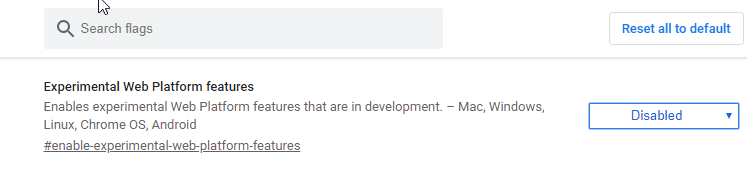
So when this menu is opened on the screen, we can see that there is a search engine. In this search engine you must enter the name of this function, what is Experimental Web Platform features. Therefore, we enter it in it and when it appears on the screen we enter.
The only thing we have to do in Google Chrome is to enable this function. So we will be able to silence the videos when we use this picture in picture mode. Very comfortable, especially if it is a certain moment in which we want to be able to have this possibility. The steps are the same in Edge.
When we have enabled this option, given to save the changes, we will be asked to restart the browser. Therefore, we restart Google Chrome, so that these changes will already be made in the browser. In this way, we will already have this possibility to silence the videos.