
Depending on the use we make of our equipment, it is likely that on many occasions we will be forced to access the configuration of our equipment to make some type of adjustment. If we are users of keyboard shortcuts, thanks to the key combination Windows + i, we can quickly access the configuration menu.
However, if keyboard shortcuts are not our thing, this is probably not an option, since we will never get to remember it. Fortunately, we can quickly access it from the start menu, by clicking on the cogwheel found on the left side of that menu. But there is a faster way.
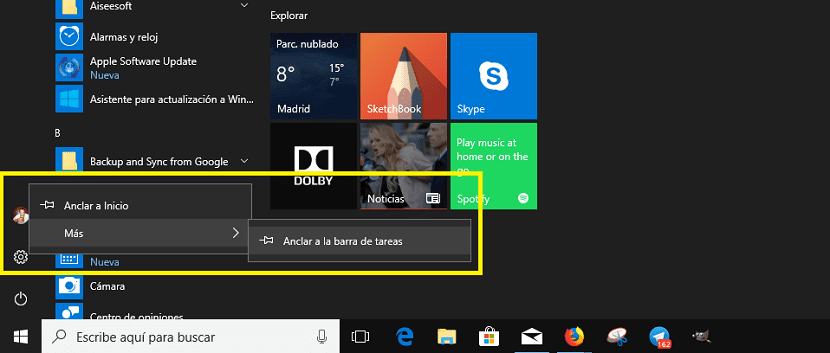
As I have commented on many occasions, Windows 10 offers us a large number of options when it comes to customizing and configuring our equipment. One of the ones that can be most useful to us, if we regularly use the configuration of our equipment, is the option that allows us to add a direct access from the taskbar of our equipment to the configuration of Windows 10. To add a shortcut to the Windows 10 settings taskbar we must proceed as follows.
- First, we must click on the start button.
- Next, we go to the cogwheel located on the left side of the menu, just below the image of our user account.
- Next, we click on the right mouse button and select More then Pin to taskbar.
Once we have carried out this process, on the taskbar, the cogwheel will be displayed on the taskbar through which we can access all the configuration options that Windows 10 offers us. To eliminate it, we just have to locate ourselves on the icon located on the task bar, click on the right button and select Unpin from the taskbar.