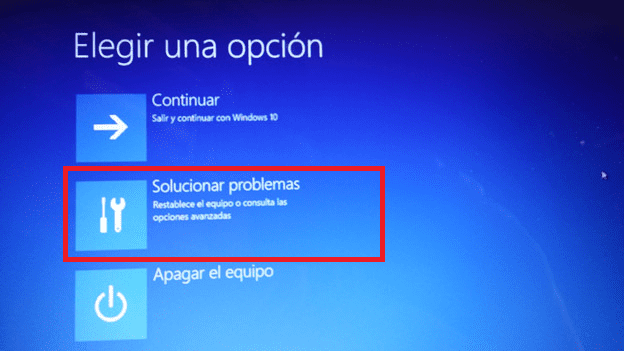
For a few years, Microsoft has been in charge of offering all the necessary drivers so that most of the PCs where its operating system is installed, can work any kind of problem or incompatibility. Although it is true that in most cases it does it well, in some cases we are forced to use those offered by the manufacturer.
If the hardware that we had installed did not work correctly, after installing the manufacturer's drivers, it should already do it correctly. If we buy some component to install in our equipment like RAM memory, a graphics card, a PCI card ... and our equipment has begun to give performance problems, we must start looking for a solution by discarding components.
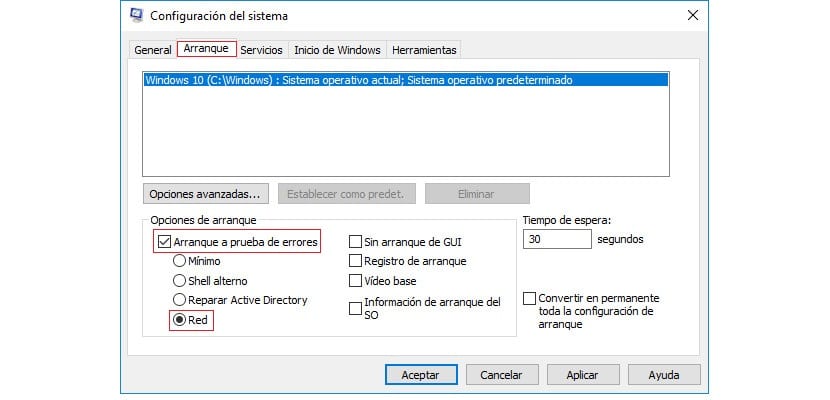
The fastest way to see which components may be affecting the performance of our computer is by restarting our computer in safe mode / safe mode. This mode will only load the essential drivers so that our equipment can work and connect to the internet to find a solution, if it is the case.
Windows allows us to turn on our computer in this mode through two methods. Well via the F8 key, when the computer beeps and is about to load the operating system, or through the Windows configuration, modifying the boot settings so that the next time we start the computer, it runs in safe mode without having to press F8.
If we cannot access the boot menu through the F8 key, we must go to the Cortana search box is to type msconfig. Inside the pop-up window that will be displayed called System settings, we go to the Startup tab. Within this tab, we go to Boot Options and click on the Safe Boot / Network box.
Finally, click on Apply and OK. Then Windows will ask us if we want to restart the computer at that time for the changes to be made, or if, instead, those changes will be applied the next time the computer is started.