
Windows 10 May Update 2019 is getting closer to being official. Its ISO was recently leaked and in these weeks we have already learned many of the details of this version of the operating system. So it is important to be prepared to receive it shortly. Since it will not take too long to be official and to launch for users. An important update, after the many problems with the fall one.
Before we get Windows 10 May Update 2019 on the computer, it is good that we prepare our team. So we know that the entire upgrade process will go smoothly. A couple of simple aspects to prepare, but that will be very helpful.
Backup

One of the first things that should always be carried out is to make a backup copy. In the case of the October update, there were users who lost files, due to problems. So before getting Windows 10 May Update 2019, it is good to make a backup. So that all our files will be safe at all times. Also, being able to make a backup in the operating system is very simple.
We just have to go into the operating system settings. Within it we go to the Update and security section, where we will find later with the possibility of carrying out said backup. We have several options in this regard, which provide us with what we want. Thus, we know that our files will be safe at all times and nothing will happen to them.
Upgrade the system
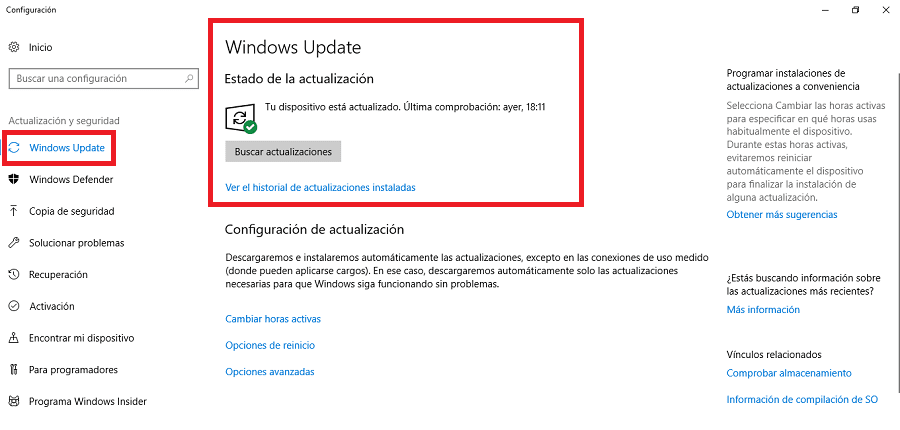
It is good, besides being necessary, check that the system is updated. Since you never know if we have missed an update. Which could undoubtedly cause problems with the arrival of Windows 10 May Update 2019. Therefore, using Windows Update to know if we are up to date in this regard is something simple, but it will give us a lot of peace of mind at all times. So we must check this at all times on the computer.
We can do it from the operating system configuration. Within it, in the Update and security section we will find said Windows Update option. Here we can look for updates, if there are any. Thus, in case we have not had all of them, we can obtain them, before Windows 10 May Update 2019 arrives on our computer. Simple to check, but very helpful.
Free space
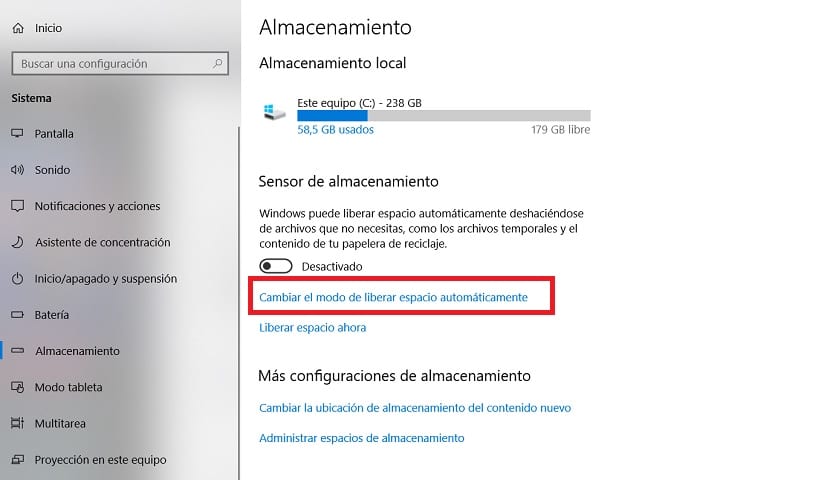
Another important aspect in this regard, especially before receiving an important update such as Windows 10 May Update 2019, is to check that you have free space on the disk. Updates of this type usually require a lot of hard disk space. So there are times when you may have to free up space, in order to have this update on your computer. You have to check how much space is needed and if it is necessary to free up or not.
In the case of Windows 10 May Update 2019, it has been revealed that 32 GB of disk space is required. It has been already communicated by Microsoft itself. So all users should check that they have such free disk space, so that they have access to it. If we enter the configuration and then go to the system section, we will have the function of freeing up space there.
In this way, we will be able delete files that are not of importance or needed already on the computer. What can help us to gain free space in it. In a way that we are already prepared to officially receive Windows 10 May Update 2019. An update that will not take too long. So it's good to be prepared this way. Without a doubt, they are simple aspects, but there are times when we do not take into account. So it is good to remember them.