
Many people who have a Facebook account, have their phone number associated with it. If you don't have it, surely on more than one occasion you have gotten the notice to do it. The social network is very insistent about this. For people who have such an associated phone number, assume that someone can find your profile by entering the phone number.
This is something that many users on Facebook do not know. But surely they do not like this possibility. Although there is a way to prevent someone from finding your profile by entering the phone number. You can remove the phone number, if you want. Although there is another way.
For those users who want to keep their phone number associated with their Facebook account, there is another way to achieve this. So they won't have to remove the phone. But the idea in this case is that no one will be able to look for you using your phone number as the only information. So the privacy of your account is protected a little more.

The function that allows this in the social network is to limit mobile searches. Which means that you can make people you do not know anything to be able to use this number as the method to search for you on the social network. It is a function that we find in the settings of the social network. Both in the web version and in the version for smartphones we have this possibility. The steps are not complicated in any case.
Limit your mobile searches on Facebook
The first thing we have to do therefore is enter Facebook on the computer. Once we have logged into our account on the social network, we have to click on the icon with a down arrow. When we do this, we get a contextual menu within the social network, which shows us a series of options. One of the options that we find in this list is the configuration option. Therefore, we have to click on it. So we access it.
When we are in the configuration screen, we have to look at the left side of the screen. There are several options in one column. The first of the options that appear in it is privacy. We have to click on it, so that we have access to its options on the screen. Then all the options in this section will be displayed.
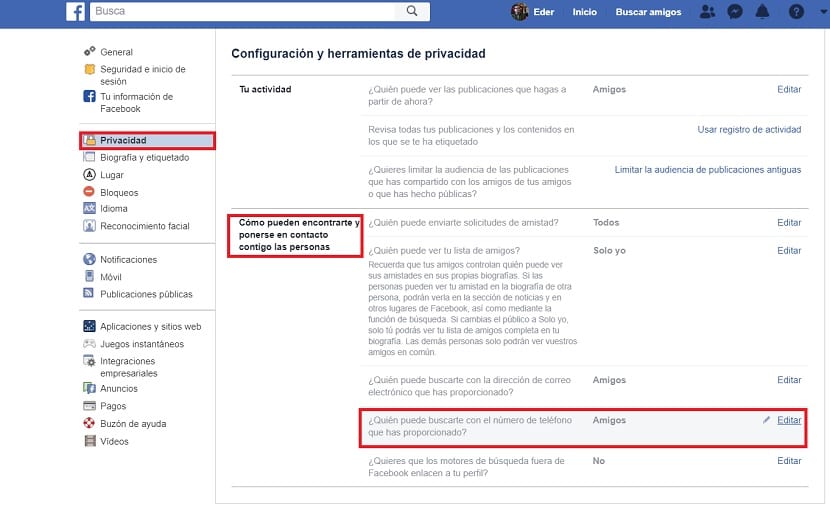
Let's see that one of the ones that come out, a section, is called How people can find you and get in touch with you. It is in this section where we find the function that interests us. Facebook christened it Who can find you with the phone number you have provided?. You have to click on it to configure this aspect. Since we can choose between several options in it.
Facebook gives us a choice between Everyone, Friends of friends and Friends when allowing people to search for us using the phone number. If we want to reduce the chances that someone we don't know will look for us, then it is better to only use friends. Only people who are among your contacts will be able to use this method in that case. It is the safest option we have available in this case. But each user must configure it as he wants or thinks convenient.
Once we have selected the option, we just have to accept and the changes we have made will be recorded on Facebook. So that no one except the people we have chosen will be able to search for us on the social network using our phone number. Undoubtedly a good function to take into account, which we can manage without too many problems in the social network. Do you have your phone number associated with the account?