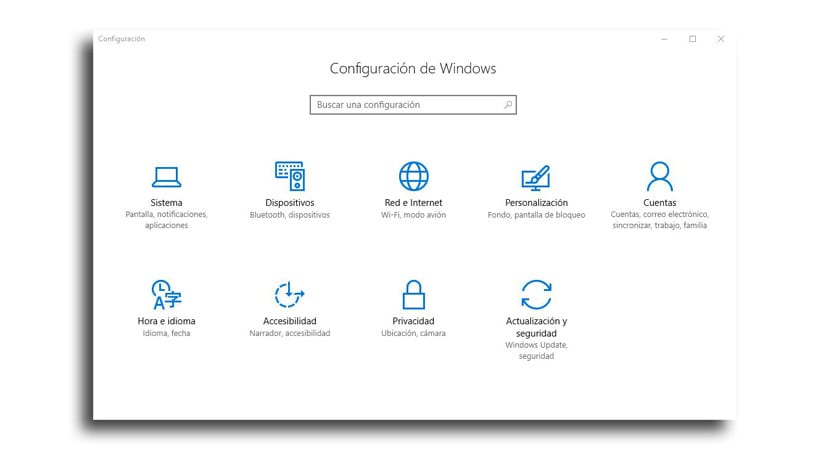
Windows 10, like most all operating systems and / or applications, have a configuration section, through which we can configure even the smallest detail that the developer of the application or operating system leaves us. While it is true that with Windows 10, it seems that the number of options to configure has been reduced, Nothing is further from reality.
Wiondows 10 has a large number of options, some of them difficult to find, with which we can not only change the color of the menus, but we can also change the position of the start bar, eliminate the animations of the team so that it gives us the feeling of going much faster ... Here we show you different options to access Windows 10 settings.
The Windows key, that key that you may have asked yourself on more than one occasion what the hell it is for, has a function, in addition to allowing us to open the start menu, something we always do with the mouse. This key also offers us a wide range of possibilities, such as accessing the Windows 10 configuration. To access the Windows 10 configuration from anywhere in the system, we just have to press the key Windows + i.
Another option to access the start menu, if keyboard shortcuts aren't your thing, is through the start menu. To do this, we just have to click on the start menu button and press on the gear wheela which is found on the left side of the menu that is displayed, next to our user image.
Another option, even faster, is through a direct access that we create in the Windows 10 configuration section, and place it in the lower menu bar. To do this, we just have to carry out the previous step and instead of clicking on the cogwheel with the left mouse button, we do it with the right button to bring up the contextual menu that will allow us to create the shortcut.