
Surely on some occasion you have experienced a problem in Windows 10. Some part may have been blocked. In many cases, when a problem arises in the system or in the interface, we bet on restarting the computer. In this way, when we go back inside, everything works normally again. But, we have another possible solution, which is to restart explorer.exe.
We can bet on restarting explorer.exe on the computer. The reason why this is an option to take into account is that it is the process responsible for most of the interface elements in Windows 10. So if we restart this part, we can start the processes again, without those problems.
Best of all, restarting explorer.exe in Windows 10 is very simple, as well as fast. We will not have to use any third-party application or use complex methods for it. The only thing we are going to need in this case is access the computer's Task Manager.
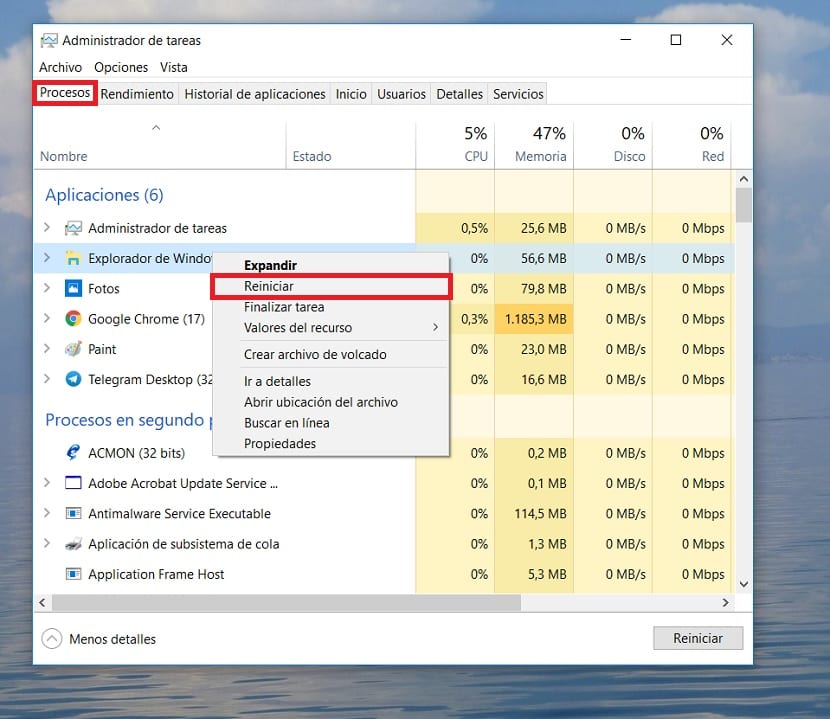
To do this, we access this administrator in Windows 10 with administrator permissions. Within it, we have to look at the tabs that come out at the top. One of these tabs is the process tab, which is the one we must enter at this time. There we must look for the Windows Explorer process.
Since it is the explorer.exe we are looking for. When we have found it, we click with the right mouse button on it and a contextual menu with several options will appear. Of these options, we have to give Restart. Next, you will see that the taskbar disappears for a few seconds.
When it reappears, the application icons will return. This indicates that this restart process has finished. The problem that would have occurred at that time in Windows 10, such as that some interface has been blocked, should have already finished with this step.