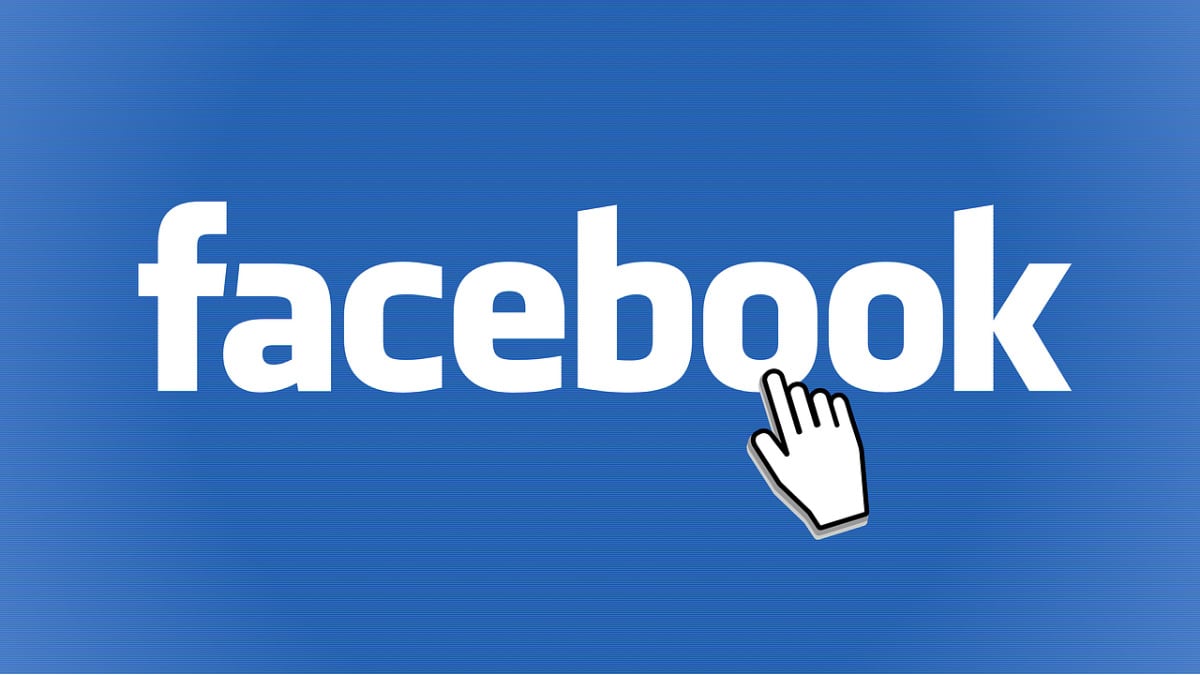
Facebook is one of the social media most used and known worldwide. It was born in 2004 and currently has almost three billion users that position it as the social network with the largest number of users, even ahead of others such as Twitter and Instagram. Undoubtedly, this social network meant a great change in the world of the Internet and a model for the rest of the networks that arose later.
If you have been a Facebook user for a long time, you probably already know that it periodically takes charge of improving the security of all its users to avoid privacy issues and data theft. Therefore, it is very important that you always keep your account protected and check from time to time for suspicious logins that are registered. If you cannot access it because you have forgotten or lost your Facebook password and you do not know how to recover it, in this article we will help you to solve it quickly with a few simple steps so that you can use this social network again.
How to recover Facebook password
It is possible that you have not accessed your account for a while. Facebook and do not remember the password you entered, or that you have recently changed your mobile phone or computer and do not have automatic login to log in directly. Whatever your case, if you do not remember your password, we encourage you to continue reading this article to solve it.
Recover password if you do not remember your email
In the event that you have lost your Facebook password, and you do not remember or do not have access to the email with which you registered on the network, you can recover your account if you registered any other login form as the phone number so that Facebook can Confirm your identity and reset the password.
To do so, go to the page facebook login and enter the phone number you registered so they can send you an SMS and confirm that it is you. This is a security measure to prevent your account from being stolen or impersonated. Through this SMS you will be able to access a link to recover your account and, later, reset your password.
Another way to recover your account if you do not remember the email is to enter Facebook from a device in which you have linked the account with automatic start and access the section Settings and privacy to see what email you registered with and to be able to change your password from that same page much more easily.
Recover password without email or phone
In the event that you have lost your Facebook account and do not remember the email with which you logged in or have registered your phone number to be able to reset the password, Facebook gives you one last chance to recover your account, always respecting the security and privacy. In order to do this you must follow the following steps:
- Enter the Facebook website e enter your phone number, or the your facebook username and select your account to continue. If it does not appear, Facebook may have deactivated your account.
- Click on the button You no longer have access? to enter the facebook helpdesk.
- In this menu, different options will appear to be able to recover your account, according to your particular case, depending on the security options that you have previously configured.
How to protect your Facebook account
Next, we will give you a series of tips that will be very useful to protect your Facebook account and keep all your data and privacy safe. In addition, it will also be very useful to be able to recover your password, in case you lose it, and also to avoid theft or phishing.
Register your phone number
Associate your phone number to Facebook account is a very useful tool to be able to log in quickly without having to enter your email, as well as to verify your account and recover your password. Through this number Facebook can notify you login prompts, or, send you codes to confirm that it is you.
It is important to note that if you change your phone number or no longer have access to it, change this setting in your account to prevent someone else from stealing your account or logging in without your permission. You can register this number from the Facebook settings menu, accessing the section privacy center.
Activate two-step verification

Another of the security tools that all social networks are currently including is the two step verification. This security system is used to verify that it is really you who is trying to access your account by verifying a external security method. That is, in addition to your email and password, you will have to verify a second step to complete the security registration, so that if your password is stolen you can prevent them from accessing your account.
Without a doubt, it is a system that we recommend to increase the security of your profile and that will also help you to recover your account in case you forget your password. To activate this function, go to the section Security and login, where you can find the option Use two-step authentication. Once here you can choose three security methods to confirm your identity:
- Send an SMS to the mobile phone associated with your account to verify the login.
- Using them login codes from an authenticator application associated with your account.
- activate a security key on the device. With this key you make sure that only you can log into your account.
It is a very simple method to activate and any of the three will add a extra layer of security to your account that can avoid privacy problems in the future. Two-Step Verification doesn't kick in every time, it only kicks in when it detects a suspicious login, from an unknown device or after several failed login attempts.
