
At one point Windows 10 may not boot. This is something that most users fear, especially because of what this can mean for their personal data. Luckily, we have the possibility to recover this data even if the operating system does not start up again. This is what we are going to explain to you next.
Thus, you will be able to recover the personal data and / or files that you have on the hard drive in Windows 10. So even if the operating system has stopped working and does not start, you can have access to this data and thus move it to a safe place.
Naturally, the best thing is to make backup copies with certain frequency. But, in case the worst happens, you can always use this method to access these data or files. The first thing we must do is connect an external storage unit, after a couple of connection attempts (which will be unsuccessful) the Windows 10 recovery environment will appear on the screen.
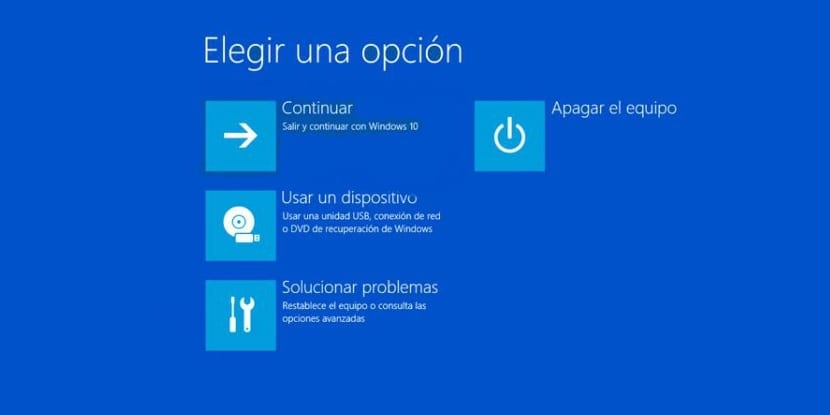
On this screen we find the option «Automatic repair» and we click on the advanced options button. Next we must click on the button to solve problems and a new window will appear. In it we click again on advanced options.
We get a new screen, where we must click on the command prompt, and we will see a window below. In this window we must write "Notepad.exe". Doing this will launch the notepad. When the application has been opened, we click on file and go to open. In this way, we can go to the specific folder or file that we want to copy to said external drive.
In this type of case we cannot paste several files, so it is better that we do it directly with complete folders. We stick them on the external drive that we have connected to Windows 10. When we have finished, we close the notepad and we can proceed to turn off the computer. In this way, we have managed to copy this data to that unit.