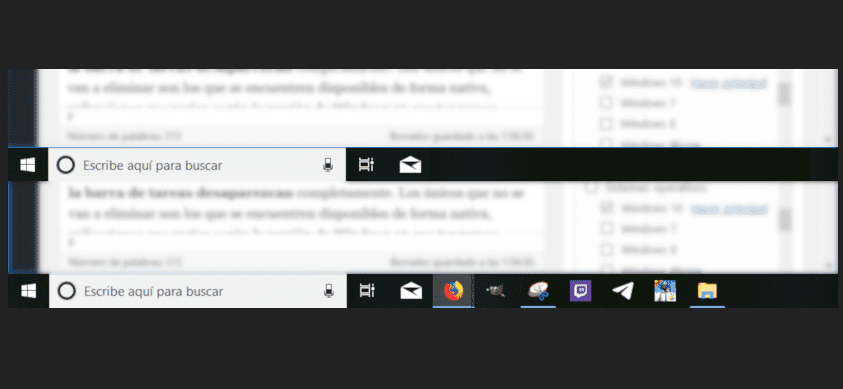
When cleaning our equipment, especially when it begins to work erratically, the first thing we always do is remove all the apps we haven't used in a while, in addition to starting to eliminate the different shortcuts to those applications that we have on our computer.
The taskbar is one of the most frequently used places to place shortcuts, so we must also visit it when deleting the applications that we have installed and that had direct access to them. Remove these shortcuts it is a very simple process, although sometimes it can be a very cumbersome task.
In addition, if intrusive applications are found that there is no way to eliminate from the taskbar, we can make use of this small code available on GitHub, a code that is included in a .bat file that we must execute so that all items on the taskbar disappear completely. The only ones that will not be removed are those that are available natively, applications that vary depending on the version of Windows 10 that we have installed.
This small code, available in a .bat file, can be downloaded directly from this link available via GitHub. Next, we go to the right part of the screen and click on the green button titled Clone or download. Once downloaded, we unzip them and run the file runme.bat as administrator. To do this, we do not place above the file and click with the right button to select Run as administrator.
This app called PinClean, it is available for free download and Windows Defender will probably not let us run it, but since it is a single code that runs consecutively on the command line, it does not include any malicious code that could affect our equipment.