
Google became a success shortly after it was born due to the simplicity it offered us: a search box and nothing else. Unlike other search engines, where, in addition to the search bar, we had access to news, promotional links, games ... Google focused on what it does best: provide search results.
Since Microsoft has completely rebuilt Edge based on Chromium, this browser has surpassed 600 million users worldwide, a figure that only goes to show that when things are done right, the public responds. However, it is likely that it bores you to see how every time you open it, news headlines, quick links ...
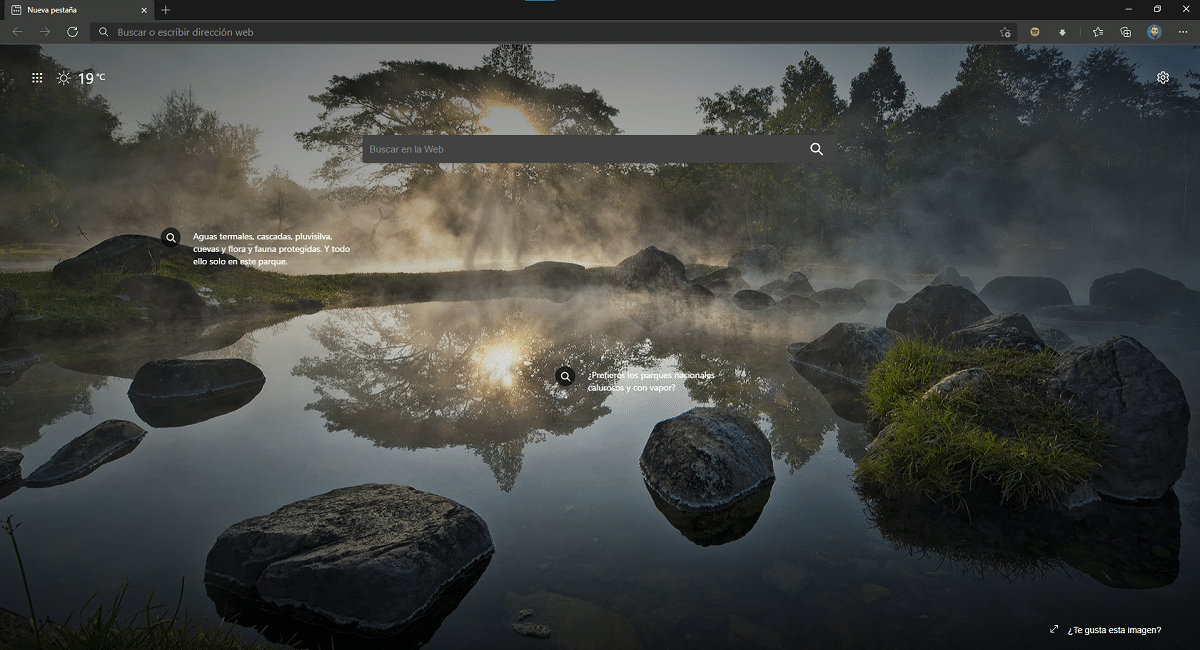
Fortunately, from the configuration options we have the option to remove any traces of news, quick links, articles that we have seen before ... Here are the steps to follow to remove any object from the home page.
Remove news and quick links from Microsoft Edge

To delete the news, we must access the cogwheel button located in the upper right corner of the web page (not the browser).
- Next, in the Page Layout section, we select Custom.
- Within Personalized, we uncheck the first box Show quick links. In this way, the quick links displayed below the search box will disappear.
- Next in Background, we can select Image of the day so that Edge shows the same background image that the Bing search engine shows us.
- In the content section, we select from the drop-down box Content disabled.
As we make changes to the navigation options, we will see the results in the background. It is not necessary to close and reopen the browser or Windows itself to see the configuration changes reflected in the browser.