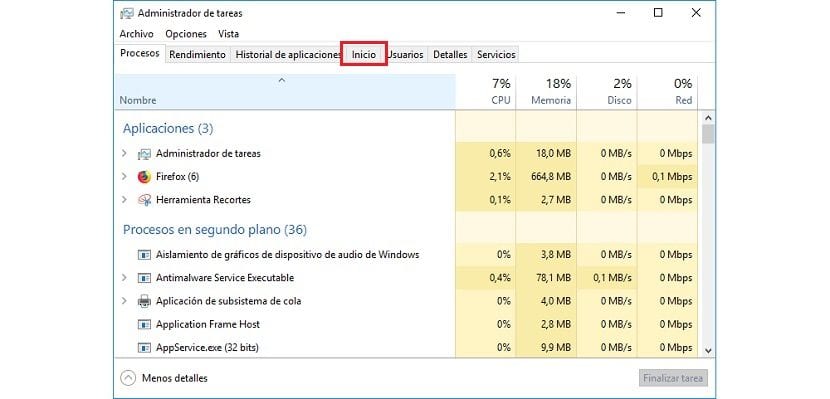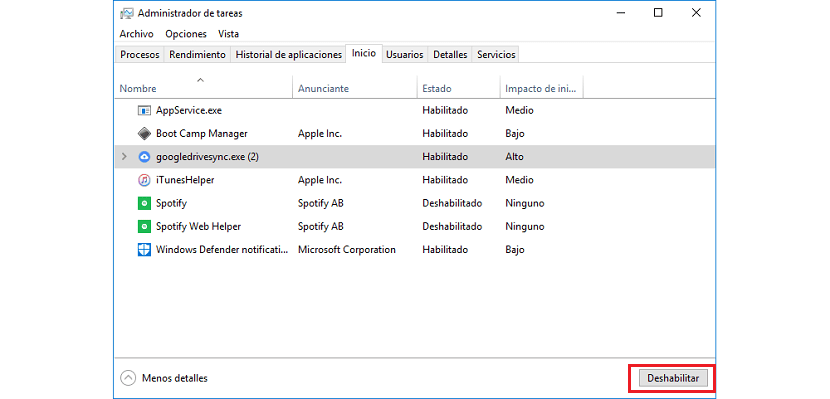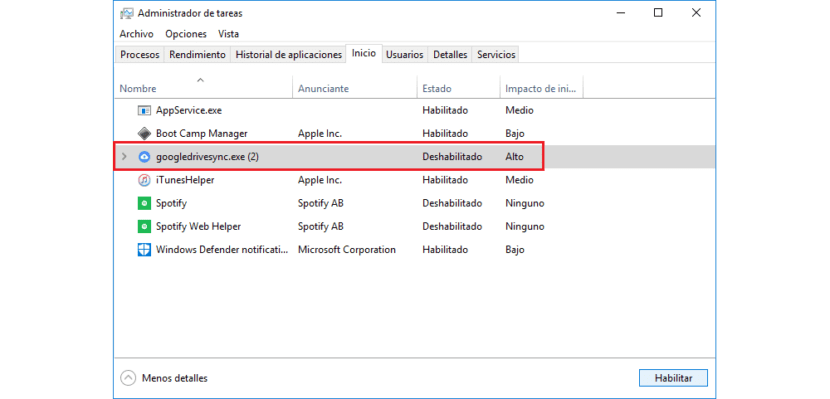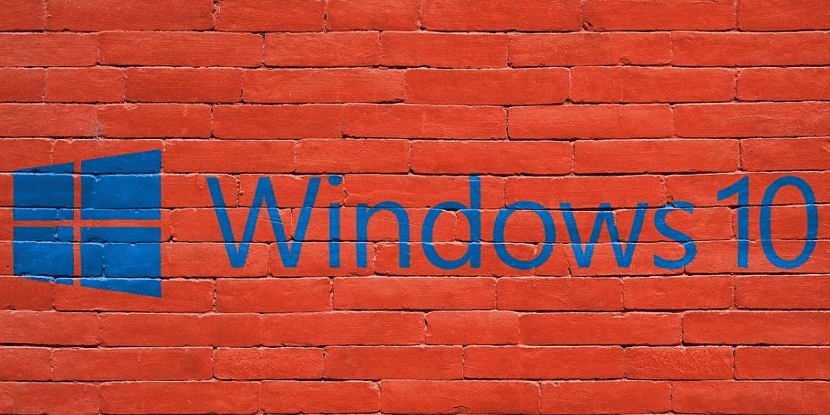
With the passage of time and as we install applications, our PC, and as it happens in Apple's Macs, no matter how much the opposite is said, it begins to run much slower than when we did the last clean install of our copy of Windows 10.
As we install applications on our computer, some are usually included in the start menu of our computer, so that every time we start our computer, this run the application minimized. The reason for some applications to perform this task is none other than to reduce the execution time of the application once we run it to make use of it.
The problem is that the applications that are included in the Windows startup do not warn us at any time, so we must regularly check if the number of applications is just and necessary or an application has crept in on the way. If once we have verified that the number of applications is high and many of them we do not need on a day-to-day basis, then we will show you how we can eliminate programs from the Windows startup.
Remove applications from Windows startup
- First of all, we must access the applications from the start menu through the task manager. To access it, we must place the mouse over the Windows start button and click on the right button.
- From the contextual menu that will appear next, we must select Task Manager.
- The Task Manager will then be displayed. This task manager offers us a series of tabs at the top. We must click on the Home.
- Then we just have to click on the application that we want to deactivate and go to the button located in the lower right corner, Disable, so that prevent it from loading at startup every time we turn on the computer.
- If we want to add the application to the Windows startup again, we just have to select the application that we want to activate again and then click on the lower right button, a button that now It will show us the Enable option.