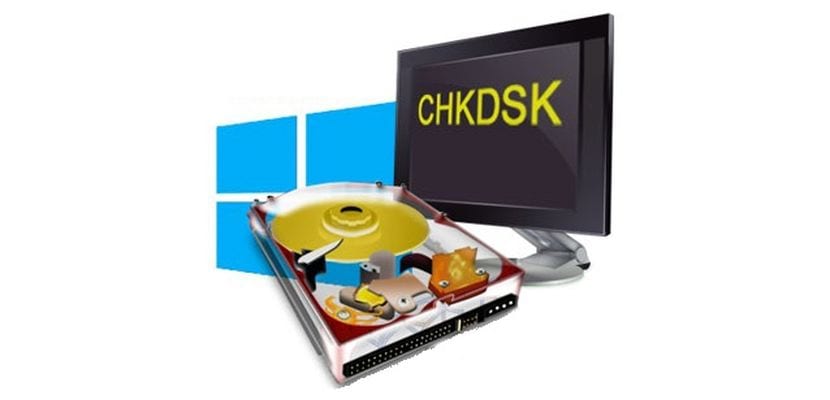
Depending on the power of the computer that we usually use, it is likely that we are thinking of updating to a new version or reusing a version previous to Windows 10. Whenever we want to install a new version of Windows, unless we have two independent hard drives It is always advisable to eliminate any trace that we have on our PC from the previous version, since otherwise, other than losing valuable space on our hard drive, as there are two versions installed, when we are going to install an application we will not really know in which directory to install it in case we want to erase all traces or modify some type archive.
The best way to eliminate any trace from our hard drive is to always format, since it is the fastest way to do it, a process that will also allow us to eliminate all the garbage that we have installed and that we have not used for a long time. But before foraging our hard drive, we must bear in mind that absolutely all the information will be lost, not only the version of Windows that we have installed, but also the photographs, videos, documents and others. To make a copy of all that information, it is best to get an extra-pole hard drive with enough capacity to not leave anything on the way.
To erase all traces of Windows from our PC, we must first insert the DVD with the version of Windows that we want to install. Next, we reboot the computer and wait for it to boot from the reader unit. If we use a pendrive, we will need to change the BIOS boot system to boot from a USB port. We are confirming all the steps that the installation requests us, until we reach the unit where we want to install it. In this step we must select the disk manager to be able to access the hard disk that we want to erase and be able to format it before doing a fresh installation.