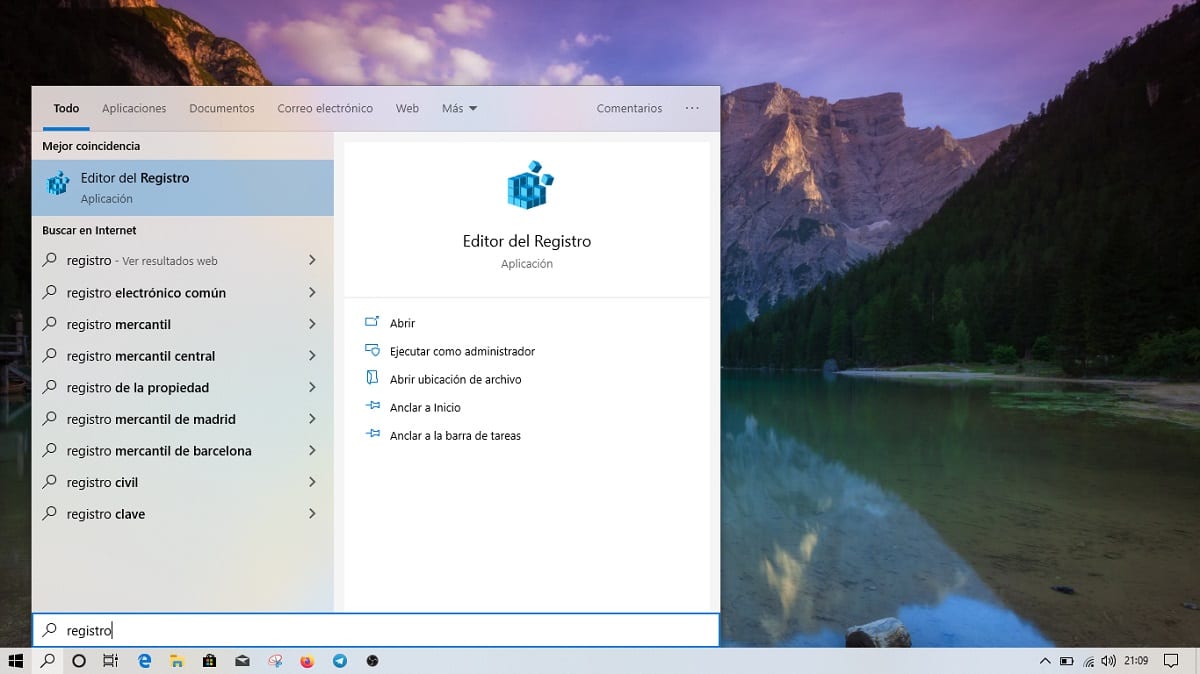
In recent years, USB sticks have ceased to have the relevance that until now they had been due to the fact that it is increasingly easier to have at our disposal free cloud storage space to be able to share files, big or small.
However, not everyone makes use of cloud storage services, especially when it comes to sharing large files, files that generally take a long time both to upload to the cloud and to download. If we use USB sticks and we want prevent someone from deleting your content, the best we can do is add a write protection.
The first USB skewers included a small tab that allowed us to add a protection system against handwriting. However, this option is no longer available in the most current models so we are forced to turn to Windows to protect the content.
If you have the need to remove write protection from a USB from Windows, here are the steps to follow. First of all, we must bear in mind that to deactivate this protection, we must access the Windows' register, so if you do not want your equipment to be disabled, we must follow step by step the points that I detail below if you access any other section of the registry.
- First, we access the Windows Registry through the Cortana search box and introducing the term Registration.
- Next, we go to the path HKEYLOCALMACHINE \ SYSTEM \ CurrentControlSet \ Control \ StorageDevicePolicies
- In the right panel, click twice on WriteProtect. In the Value information box, we modify the 1 for 0.
Then we close the application and reoffend our team for the changes to take effect.