
Something that happens regularly in Windows 10 is that after you have configured the preview of a folder, is shown of another. It seems that there are cases in which the operating system loses the configuration that we have carried out. In the case of wanting to recover the original, we have to do it manually. But the good part is that this process is really simple.
Therefore, if we have had this problem on any occasion, restore the folder preview on our Windows 10 computer it's not going to take us too long. Thus, the moment this happens to us, we can do something.
Nowadays there are two ways to do it in Windows 10, but the easiest, fastest and most effective of all is using the file explorer. We have to go to the location where the desired folder is located. Then, at the top of the screen we see that "file" appears. We must click there and enter options.
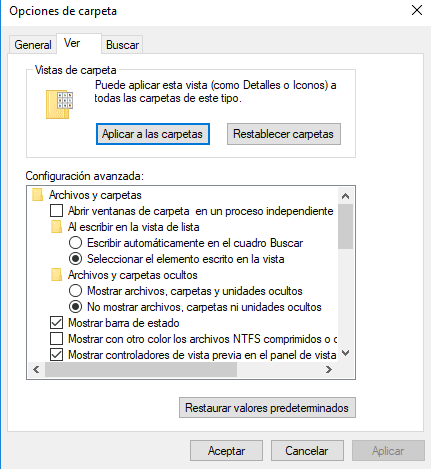
Once in this section, we have to select the option called «Change folder and search options«. By doing this, a new window opens in which we have to go to the view tab. In this folder is where we are going to find the button that allows us to restore the preview of the folders.
It is also in this folder where we have the possibility to adjust the folder settings from the computer manually. So it gives us many options to customize the folders we have in Windows 10 in a simple way.
As you can see, with these simple steps we have achieved restore the preview of the folders we have in Windows 10, or a specific folder. It is very easy to achieve this, so the next time it happens to you, you already know what you have to do.