
As we install applications, the Windows registry can begin to receive too much information and not know what to do with it, so that sometimes the registry becomes corrupted and our equipment has to be restoredEither from a previous backup, or by performing a clean installation.
But it not only affects the registry of our equipment, but sometimes, depending on the type of application it is, it can also affect our network adapter, either ethernet or wireless. When we check that our network and / or Internet connection connects and disconnects, the first step we must do is restore the initial values.
When our equipment shows us more problems than normal regarding the connection to our network or Internet connection, we must first reset the values of our network, in order to rule out that this may be the problem that is affecting our team. By performing this process, Windows 10, bIt will scan all the drivers that are supporting the equipment and it will use the ones you installed when we first installed our equipment.
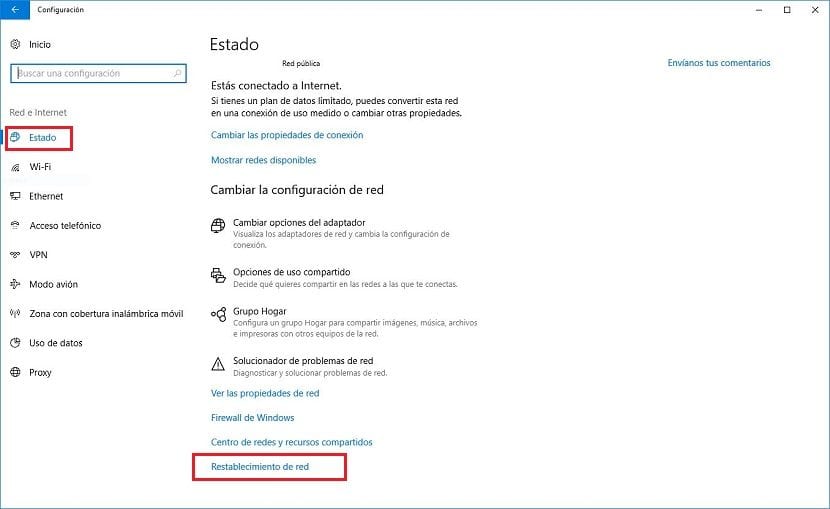
- First of all we go to the Settings Windows 10 via the keyboard shortcut Windows key + i.
- Next, click on Internet network. Next, click on STATUS.
- Now, in the right column, we must click on Network reset.
- In the next window, we confirm the action by clicking on Reset now. This action implies the restart of our computer so that when we start again, the computer installs those that came natively with Windows 10 on our computer.
Unless our equipment is old or the operating system that we have installed does not recognize the network card or any other peripheral of our equipment, it is always It is advisable to stay with the drivers that Windows offers us. If the manufacturer includes specific drivers, as happened a few years ago with older copies of Windows, we must make use of them.