
If we consume content on our Windows 10 computer, we've probably been tweaking the display settings, to make the colors appear more vivid. But, there may come a time when we want to go back to the initial settings. Luckily, this is possible. And then we are going to show you the steps to follow to do it.
In this way, we can return to the default color settings of the screen of our Windows 10 computer. For this we are going to make use of a color manager that we have installed on the computer natively.
The first that we have to do is to go to the Windows 10 control panel. It is there where we find this function. Once we are in the control panel, we have to go to the color manager. We can also enter color management directly in the search box, whatever is faster for you.
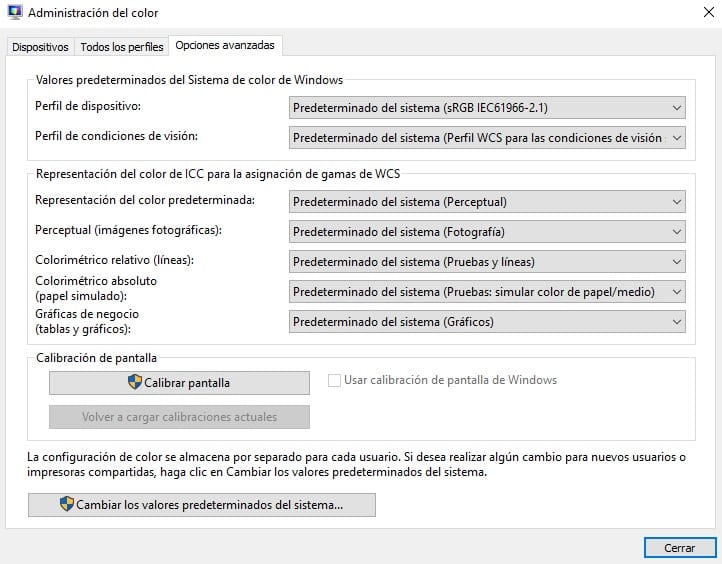
Once inside, We go to the Advanced Options tab. In it we find the default color values of Windows 10, along with various settings. What we have to do in this case is to make all these values go back to their default value. It's that easy.
In this way, in just a couple of steps we have managed to return to the initial color configuration that we had in Windows 10. Whenever we make a modification in it, which we can do in this administrator, it will be applied immediately. And in case you want to go back to the default settings, we simply have to do this.
Once you have reset everything, we simply give it to accept and we can leave this control manager. You will immediately notice how the colors on the screen have changed, and now we have the same configuration as when we bought the computer.
very well explained I hope everything goes well