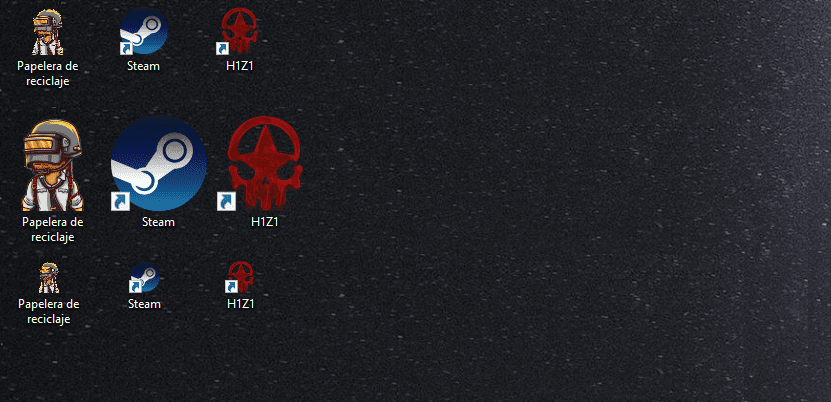
Although Microsoft has never been characterized by offering a large number of options when configuring the equipment for users with visual impairments, as if Apple does, Windows 10, it offers us a large number of accessibility options so that users visually impaired users they can interact with the team without problems.
However, not all accessibility features are intended for visually impaired users, but users with no problems can also use them. One of these functions, although it is not within the accessibility options, allows us to expand the size of the icons on our computer's desktop.
Expanding the size of the icons on our desktop allows us not only to see them larger, obviously, but it also allows us to get an idea of what their content is, especially when we talk about text files, images, videos… Thanks to the thumbnail image that represents the file.
If we want resize icons displayed on desktop of our team, we must proceed as follows:
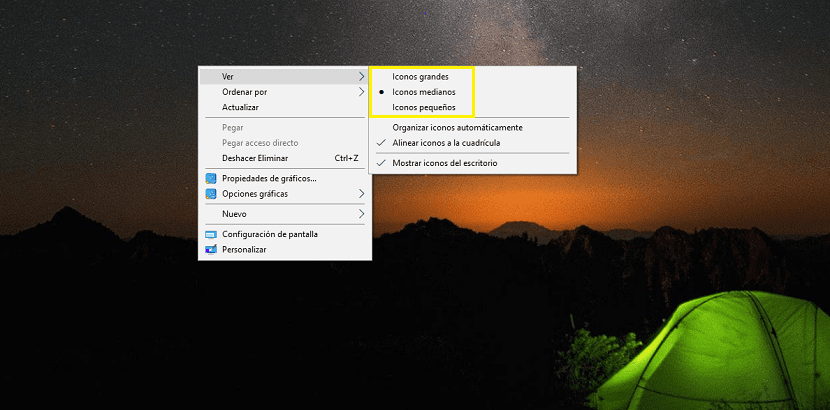
- First, we must click on an area of the desktop where there are no icons.
- Next, within the pop-up menu that appears, click on View. In the drop-down menu that appears on the right, we must select the size of the icon. By default, Windows 10 shows us the medium size, size that we can change to large or small.
It must be taken into account that this change affects all the icons that are displayed on the desktop of our computer, not a single icon. Another aspect to keep in mind is that the number of icons on the screen is reduced if we enlarge its size or it is enlarged if we reduced it. Windows 10 also allows us to change the icon of the files and folders that are displayed in the directories of our computer.