
Bookmarks are one of the reasons why many users think about it more than once when changing browsers, even though they do not know that all browsers available on the market include a function that allows import them quickly and easily without having to use third-party applications, since all browsers implement it.
Thanks to the markers we can always have the pweb pages that we consult regularly and that for work or study issues. With the launch of Microsoft Edge Chromium, the new Edge compatible with all extensions available on the Web Chrome Store, many users are considering changing browsers.
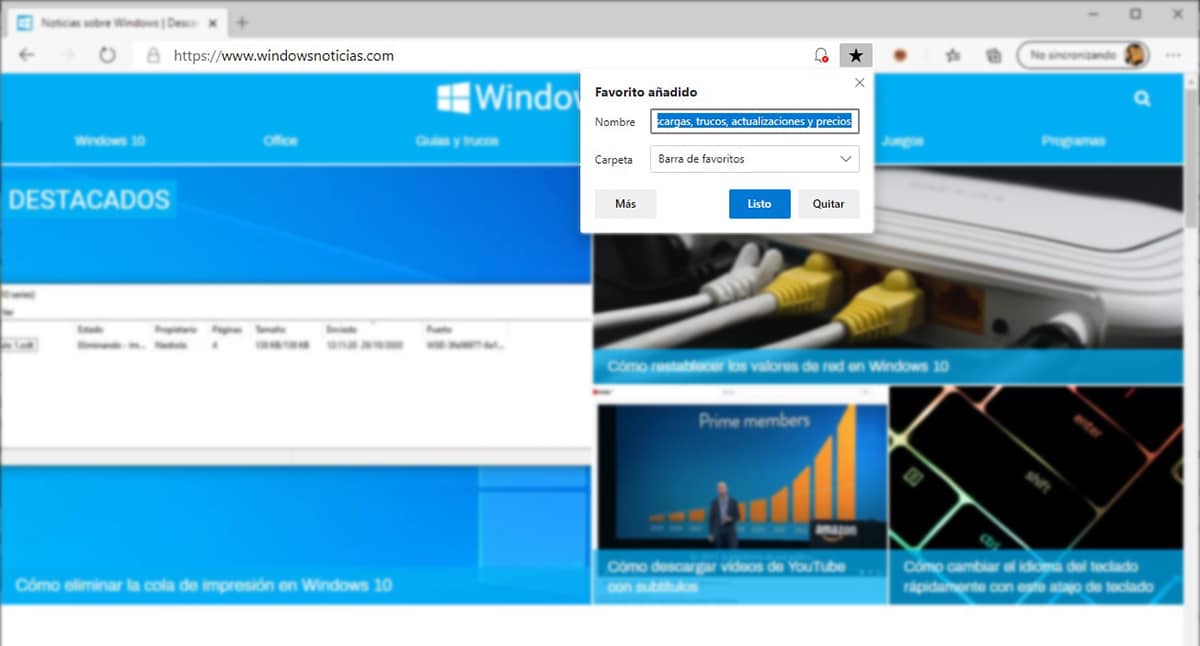
Chrome has never been known for offering tight performance consumption, in fact, it is one of the worst that we can find in the market, since the Google browser continuously updates all the tabs that we have open in the background so that when the user accesses them, it shows the latest available content.
This operation can be useful on certain occasions, but not always, so I do not quite understand why they did not change their operation a long time ago, a change that will come in future versions as announced by the company a few months ago.
If you want to start using Edge Chromium, you will be interested in how you can save bookmarks quickly. With Edge, this process is so quick and easy that it seems incredible. To save a web page in Edge bookmarks, we just have to go to the right of the web page and click on the star shown with the + sign.
In the floating window that appears, click on Folder to set where we want to store the marker, so that in this way it is much easier to find it. Finally we click on Done.