
The task scheduler is a tool that has been present for some time in the various versions operating system. It is also in Windows 10. Although the reality is that it is a function that many users hardly use. Something that is a shame, because you can get a lot out of it. Next, we show you the steps to program a task on the computer.
So you can see that this task scheduler is easy to use. Thus, it is possible that in the near future you will go to task programs more frequently on your Windows 10 computer. At least, you will be able to know the steps we have to follow.
We have to go first to the Control Panel, which is where we find this tool. In the panel, we have to enter the administrative tools section, where we are going to find a list. In this list we are going to find the Windows 10 task scheduler.
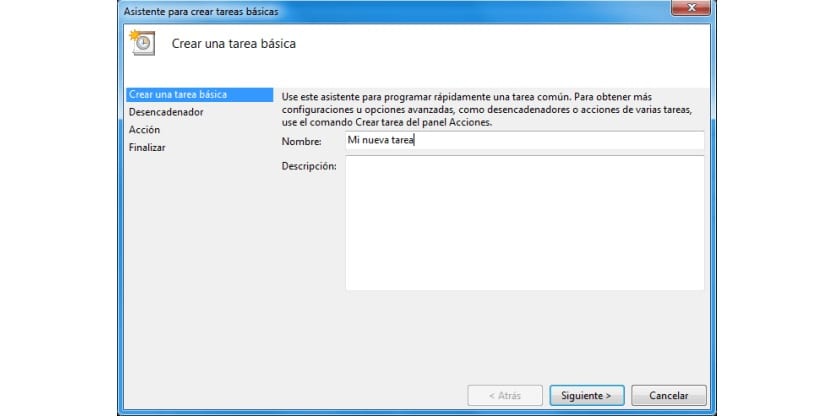
Therefore, we click on it and the task programmer will open on the screen. We have several options, but the most common is that a basic task is scheduled. So we simply have to click on this option and follow the steps that the assistant asks us to do. We will have to fill in if it is a specific action or something that we want to be carried out with a certain frequency, etc.
In the Trigger we program the date or frequency of what we are going to do. In action, is to carry out actions, such as running a certain program, for example. It can also be an action such as the computer starting or something happens in it. There are many options in this regard.
The next thing we have to do is click to finish. In this way, we have scheduled a task in Windows 10. It is a really simple process, which we can use in many cases. Therefore, it is good that we take a walk through it and see what possibilities this Windows 10 task scheduler gives us.