
Instagram It is one of the three most used social networks today, along with Facebook and Youtube, especially by the young population that makes up almost half of the users of this network. However, it is increasingly common to see social networks as a way to work and earn moneyThat is why most commercial companies already have an Instagram account from which to advertise and promote their products and services in a much easier and more direct way than in the past.
All the social media They are a means of entertainment, but they can also be used as a work tool from which to carry out advertising campaigns and offer your commercial content. We already know that these types of networks like Instagram work with algorithms, so one of the aspects that we must take into account is the time at which we make our publications to do so in the time slots in which we can reach a greater number of accounts. In this article we will teach you with a few simple steps so that you learn to schedule your Instagram posts stop and you can not worry and do not have to be aware of the time.
Schedule posts from professional account
One of the main problems that we can find when scheduling posts on Instagram is that we need to have the option enabled. "Professional account". Otherwise we will have to do it through other websites or applications. Creating a professional account is something that we recommend if you have a company since it allows you to see the statistics of all your publications and stories, obtaining quite detailed information and for free. You will know how many people have seen your publications, if they have saved or sent them, or simply if they have made "scroll", so we consider that it is a very powerful tool that can be very useful when carrying out your advertising campaigns.

To activate this function we will have to go to "Settings", enter the section "Account", and here we will find the option "Switch to professional account". One of the aspects that we have to take into account when changing to a professional account is that our account will no longer be private, that is, anyone can see our profile and publications, although this is necessary in order to reach more people.
Once we have activated the professional account we can schedule the date and time of our publications from the same application. To do this, you will simply have to follow the following steps:
- Access the section "To post". Here you can select both photos and "reels" as if you uploaded any publication.
- Push the button "Advanced settings". This feature is only available on professional accounts.
- Here you will see the option "Schedule this post".
- Choose the exact date and time you want to upload the publication and press "Program". Once this is done our publication will be uploaded automatically and we will not have to worry about the time to do it.
Schedule Instagram Posts from Meta Business Suite

Another way that we can use to schedule automatic posts on Instagram is to use MetaBusiness Suite. This tool will be useful for both Instagram posts like Facebooksince they are part of the same company. In addition to this, from this page you will have access to much more information and statistics about your account, as well as to monetize and create ad campaigns from your professional account, so if you are looking to reach more people on Instagram, we definitely recommend that you start using this tool.
To schedule posts from this page you need to have a professional account, so you'll need to enable this option to get started. You will have to follow these simple steps:
- Enter the page of MetaBusiness Suite. Once here you can log in with your Instagram or Facebook account, depending on the account we want to manage.
- When we are inside, a menu will appear with all the options that we can manage from this page. We will click on the button "Create a post". Here we can select the photo or video that we want to publish, as well as the text that will accompany the publication.
- En "Programming Options" You can choose if you want to upload the publication now, schedule the exact date and time or simply save it as a draft. Here we will select the option "Program" and our photo or video will be published automatically at the chosen time and date.
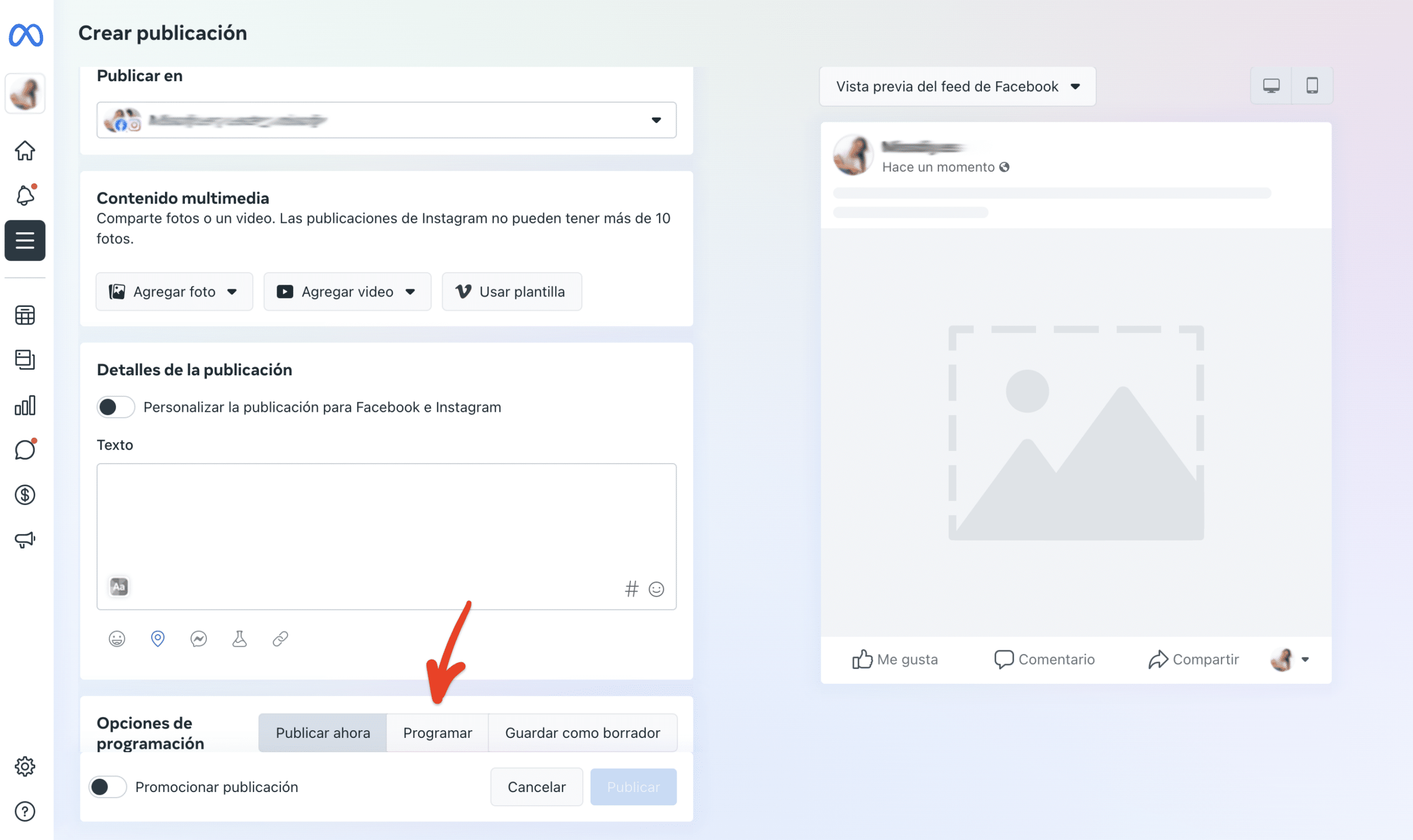
A very interesting option that appears in this same menu is the possibility of boost post, in which we can configure all the details and adjust the budget to our requirements. We can also use very powerful functions such as the A / B test that allows us to test different versions of the publication to automatically publish the most reactions get. Without a doubt, we recommend that if you have a company account you take a look at everything that Meta Business Suite can offer you to improve your growth in networks.
Schedule Instagram posts without Facebook account

In the event that you do not have a Facebook account, you can also schedule your posts from third-party applications such as Hootsuite o Metricool but always under the condition that you have the professional Instagram account enabled. These applications work in a similar way to the previous one, but from external servers. However, they also offer very interesting functions to get the most out of your publications.
Hootsuite

Hootsuite It is one of the best-known applications for managing social networks. To use it you will only have to add your Instagram account and link it with Hootsuite. Once done, you will have to make a publication, in the same way as if you did it from the Instagram application itself (you can even edit the image from here), and schedule the exact date and time you want to publish. This application allows you to analyze your publications to identify which are the best times to post and get the most out of it.
Metricool

Metricool is another of the best-known applications for scheduling publications, as well as being in charge of analyzing our account to be able to manage the algorithm in the best way possible. All you have to do is link your Instagram account and make a publication, programming the date you want to upload your photo or video. When everything is ready, Metricool will publish the photo automatically with the settings you have determined