
Over time we end up storing a large number of files on our Windows 10 computer. This is a common occurrence, although there are times when it makes finding a certain file not always easy. Although there is good news, because we can perform searches in various ways on the computer.
An option that we can use in Windows 10 is to search for files based on the date. A way to find files more comfortably on the computer, without having to search for too long. So surely this trick is of interest to many.
The function is available in Windows 10, although 8 or 8.1 users can also use it. Since the operation is the same in all cases. Inside the file explorer, in the upper right we have a small search bar in which to enter the name of a file, for example. It is the one we are going to use.
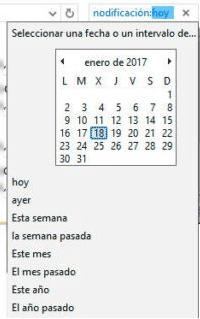
There we introduce a small command, which is modificationdate: concrete date and we can put a specific day, or the month of the year, or dates of our choice, among a series of options that are given to us in the computer. So we can narrow down the search for that file.
This is how they will show up the results that match in Windows 10 with these dates. It can help us in many cases to find said file in a simpler way in our case. It is a simple search, which does not take too long, but it allows you to filter results in a better way.
Therefore, do not hesitate to make use of this system of filtered search in Windows 10. Thus, if you know the dates on which you downloaded or modified said file on your computer, it can be easy for you to have access to it at all times. Have you ever used this system?