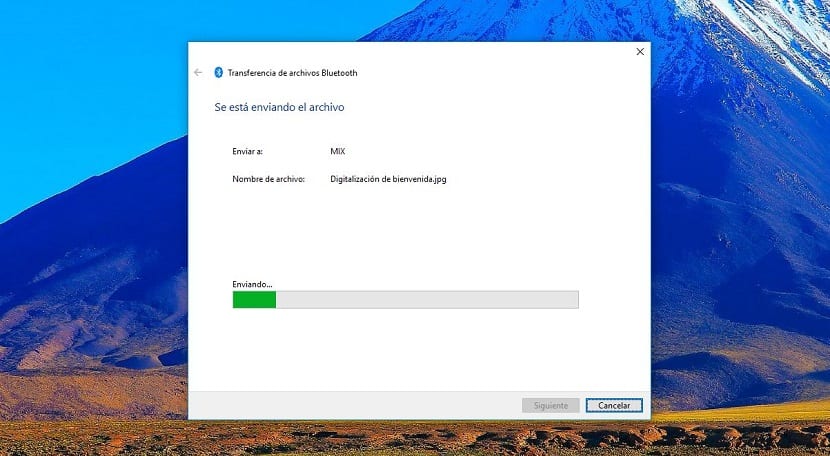
A couple of years ago, Microsoft completely abandoned the manufacture of smartphones managed by Windows 10 Mobile, a shame, since the mobile and desktop ecosystem were hand in hand and offered us a versatility that today We can only find it in the Apple ecosystem.
Much of the blame is on the market, since fewer and fewer computers are being sold, since most users with a tablet can perform the same functions as with a PC, except obviously those who They need specific applications to edit photos or videos, write long documents ...
If you regularly work with your smartphone and computer and are forced to continually move files from one computer to another, you probably use a cloud storage service to do so. However, if you are forced to share a file that is larger than usual And that you cannot send it by email or it will take a long time to process, you can choose to send it through the bluetooth connection of your smartphone to your computer, as long as it has it.
If not, for just over 10 euros, we can buy a dongle that will add this type of connection to our computer. Once we have paired our laptop or desktop computer with our smartphone, we must perform the following steps:
- First of all, we go to the right part of the taskbar and look for the bluetooth icon.
- Next, click on it with the right button and click on Send file.
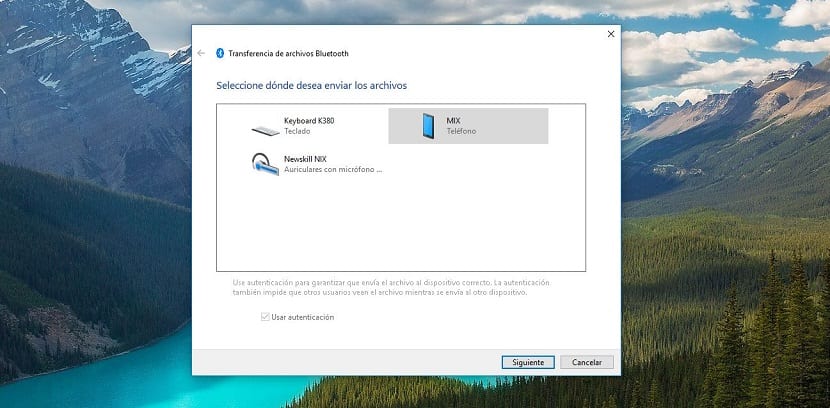
- Next, we select the device we want to send it to and the file we want send.
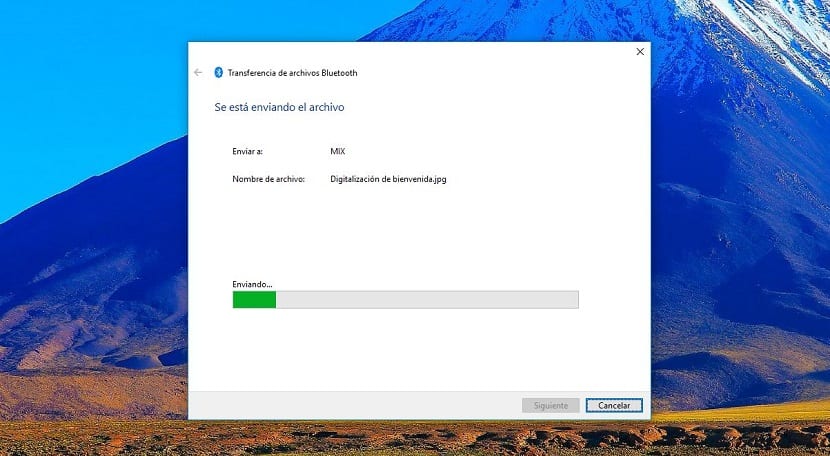
Finally we click on Accept and the transfer will begin. Depending on the size of the file, it will take more or less time. Keep in mind that this type of connection does not offer us the same data transfer speed as the Wi-Fi connection.