
Chromecast is the Google device that we can connect to a television to send content from an Android smartphone, content that can be video or audio. The most used music service in the world 300 million monthly active users (both subscribers and users of the version with ads) is now compatible with Chromecast.
Spotify first launched compatibility with Chromecast in 2015 for Android, a function that from our smartphone allowed us to send the music that is played in streaming to the television quickly and comfortably. However, we couldn't do it from a PC.
Well, rather if we could but as long as our Android smartphone was playing Spotify linked to the Chromecast. By synchronizing the playback of both applications, from our PC we could continue enjoying our music from a computer since the link was done.
With the latest Spotify update, it is not necessary for our Android smartphone to be playing music from this streaming music service through Chromecast, since it has finally been added support from the PC application.
Sending Spotify content to the device where the Chromecast is connected is the same as when we do it from an Android smartphone, it is a very fast and simple process following the steps that I detail below.
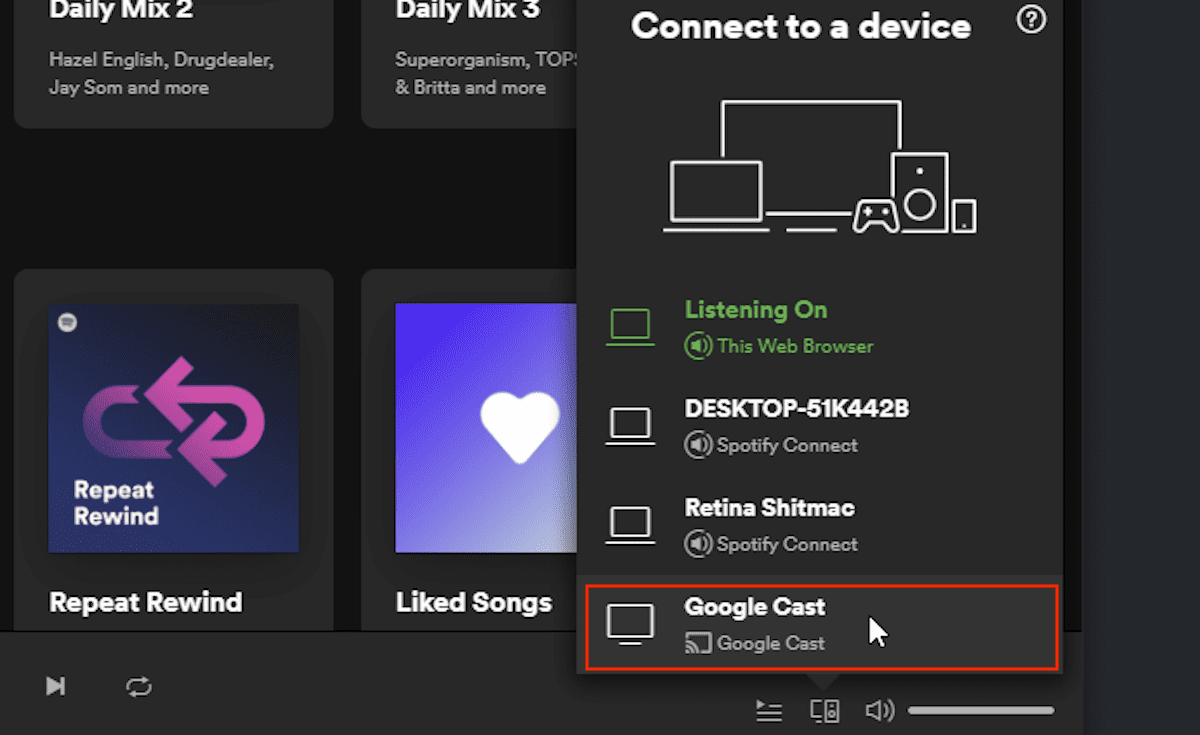
- Once we have opened the Spotify application on our PC, we must click on the icon located just in front of the volume control.
- Next, it will show all the devices to which we can send the content of the music that is being played and where the Google Cast.
It must be taken into account that both devices, must be connected to the same Wi-Fi networkOtherwise, the PC will not detect the Google Chomecast and can offer it as an option to send the content of the application.