
Once you get used to keyboard shortcuts, it's hard to live without them. Every time you start using a new application, the first thing you do is look for keyboard shortcuts that allow us to interact with the application without having to depend on the mouse at all times.
Using keyboard shortcuts allows us increase our productivity since we do not have to leave the keyboard to take the mouse and do a task that we can do in the same way using a combination of keys. Today we are talking about a keyboard shortcut for Edge that allows us to return to the previous page.
All browsers tend to share the same keyboard shortcuts, something that is certainly appreciated, but not all. Microsoft Edge, the browser built into Windows allows us to use the backspace key on our keyboard to go back to the previous page, a key that is usually used to erase the last character that we have written.
If you want to know how set the backspace key to go back to the previous pageHere are the steps to follow:
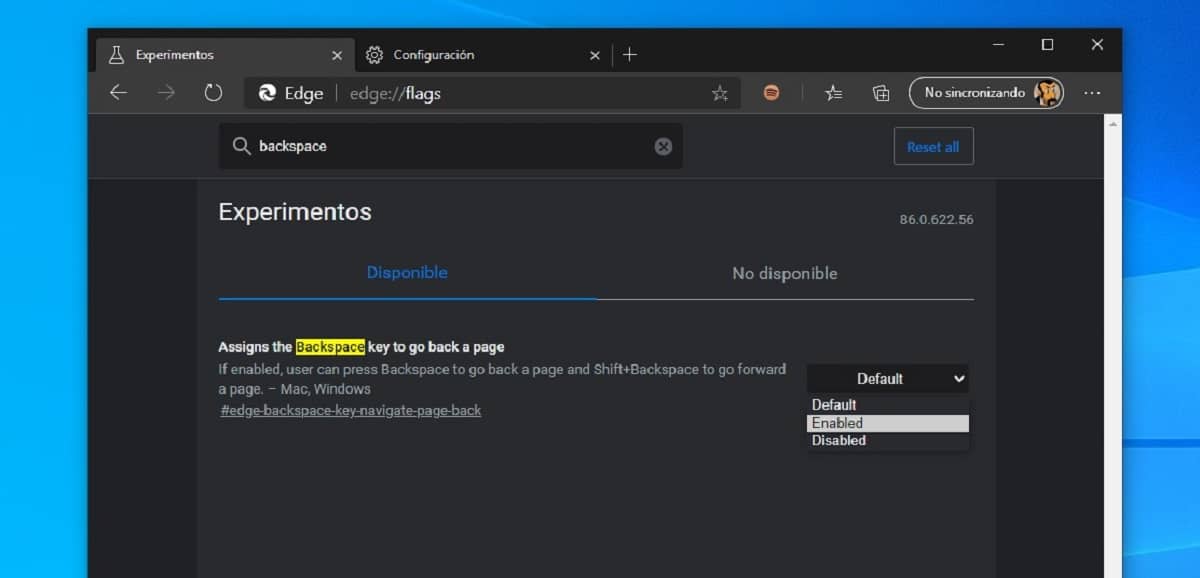
- The first thing we must do is open the browser and type in the navigation bar edge: // flags / and press Enter.
- Then in the search box we write backspace (backspace key name in English)
- The search result will return the option Assing the Backspace key to go back to page. On the right side, the Default option is shown set by default.
- If we want to activate it, we just have to click on the drop-down box and select Enabled.
For this new setting to take effect, we have to restart browser (We do not need to restart our computer since the change only affects one application, not the whole system).