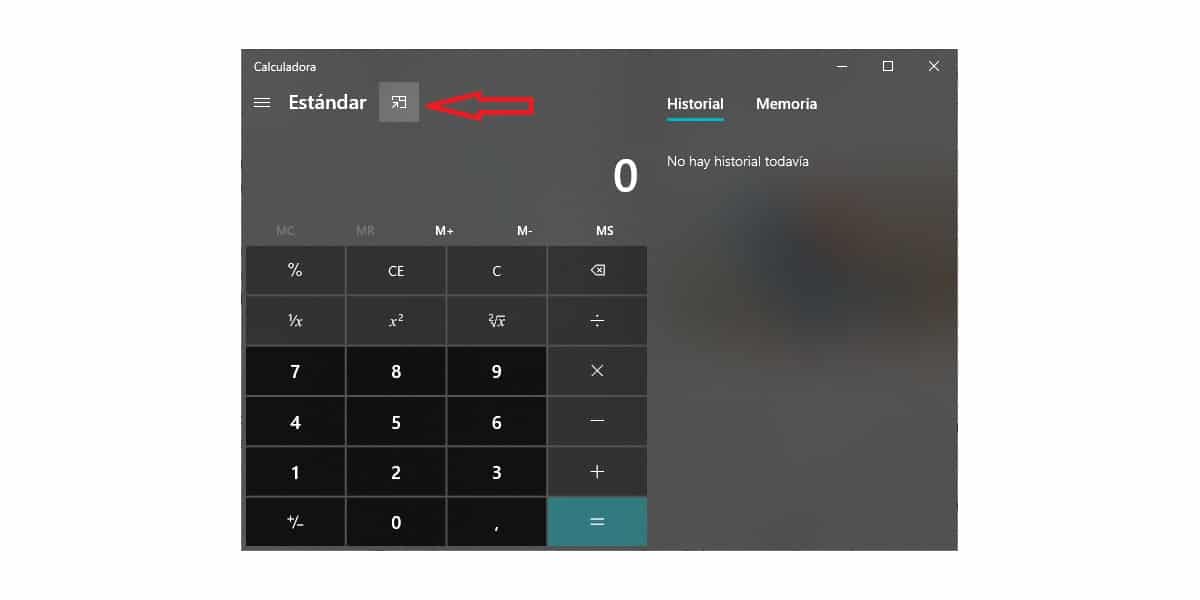
Many are the users that we have become accustomed to use the calculator on our smartphone to perform any type of operation. When the number of operations is very high, performing them with the mobile is a nuisance, so it is advisable to use the one offered by Windows 10.
The problem we find ourselves with is if we have more than one window open, since when switching between applications, the calculator always ends at the bottom of all applications, which forces us to search for it again with the mouse and place it in the foreground in order to continue doing the operations we need.
Instead of having to resort to third-party applications or any other type of tricks, Microsoft offers us the possibility of fix calculator so that when it is running, it is in the foreground of our team, in order to always have it in view to be able to perform the operations we need quickly.
Pin calculator to foreground in Windows 10
Once we have opened the calculator, through the start menu or by typing the name calculator in the search bar, we look for a arrow that enters box, located just to the right of the name of the type of calculator we are using.
By clicking on this icon, the calculator will go to always be in the foreground and it will not be hidden at any time even if we continually change applications.
To prevent the application keep showing yourself in the foregroundWe just have to close the application by clicking on the X in the upper right corner.
Keep in mind that every time we close the application, the function of setting the application in the foreground will no longer be available, so we will have to activate it again when we need it again.