
It is known by all that in most cases weather predictions never come true, But even so, we like to see what the weather will be like in the city and around where we live. Windows 10 allows us to know through the Weather application, what is the prediction for the next few days, without entering to assess whether it is correct or not.
Thanks to this application, we can add the weather to the Windows 10 lock screen, so that every time we turn on our computer, we know at all times what is the current temperature, if it is sunny or cloudy and the maximum and minimum forecast for the day.
Add time to Windows 10 block screen
To add the time to the Windows 10 lock screen, we must perform the following steps:
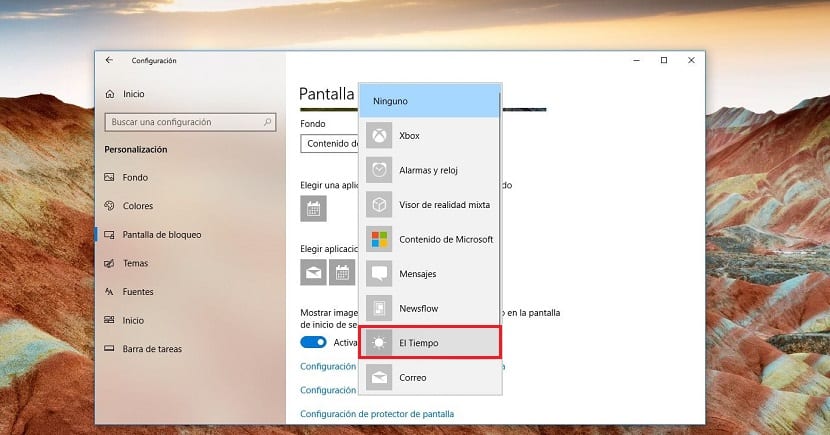
- First of all, we must go to the Windows 10 configuration options through the Win + i keyboard shortcut, or by clicking on the start button and clicking on the gear wheel located on the left side.
- Next, click on Customization.
- In the left column click on Lock screen.
- On the right side of the screen we go to Choose apps to show a quick status and click on the + symbol.
- From among all the options that are shown we select Time.
From this moment, every time we log out or start our computer again, it will collect the data from the El Tiempo application to display it on the home screen, specifically is the lower left corner, next to the time and day.
This application allows us to establish different locations in addition to allow it to show us the one corresponding to our location, an ideal function if we regularly move from here to there with the team.