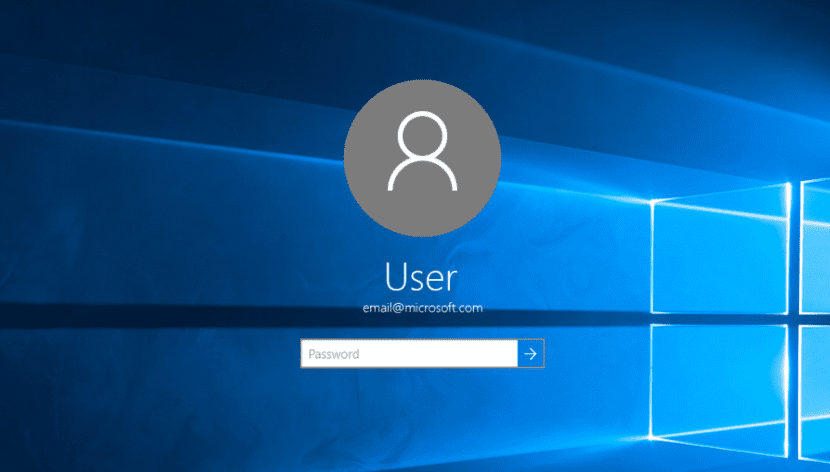It is possible that on some occasion, when you try to log into Windows 10 using your Microsoft account, you get an error message. When this happens, the normal thing is that the message says that there has been an error with the account. In this case, the user is asked to solve the problem as quickly as possible. Something that many people have doubts about.
Since it is mentioned that there has been an error in the account, but at no time is it said what kind of error. So you have to find a solution that is unknown to users in Windows 10. Although there are always some guidelines or aspects to check, which are helpful.
The origin of it can be the most varied. It may be due to a recent change in Windows 10, or there may be a glitch somewhere or with the account itself. In addition, it must be taken into account that if entering with the account is not possible, the functions of the operating system will not be available in their entirety. Therefore, it is something that we have to solve as soon as possible, to be able to work normally.

Password or PIN
When it comes to registering with our Microsoft account, Windows 10 gives us several options. We can choose between use a password or bet on a PIN, which is four figures in most cases. The most common is that users make use of a PIN in their account, because it is something very easy to remember, in addition to giving access to the account more quickly, which is what is desired in these cases. But, there have been problems on more than one occasion.
Since there have been users in the past who have reported crashes when using a PIN in Windows 10. A crash, which usually results in such an error message when logging in. When using a password, it is rare for such a message to appear on the account. Therefore, it is possible to bet better on a password, avoiding that this error message appears on the screen.
We can change this in Windows 10 settings. Entering the Accounts section. Within it we find the section called Login Options. There we have the possibility to choose between a PIN or the password. So we have to create an access password for our account.

Shared experiences
Another frequent source of this failure with the Microsoft account in Windows 10 is the Shared Experiences feature. In many cases, it is something that is activated on the computer, but it can cause problems. Users who deactivate it usually see that they no longer have problems when logging into their Microsoft account on the computer. Therefore, we can try to deactivate this function on the computer.
First we have to enter the Windows 10 settings on the computer. We then enter the system section, which is usually the first to appear on the screen. Within it we will already see said option of shared experiences. Therefore, all we have to do then is proceed to deactivate the function in question. We do it by turning off the switch that we find next to it.
Logout
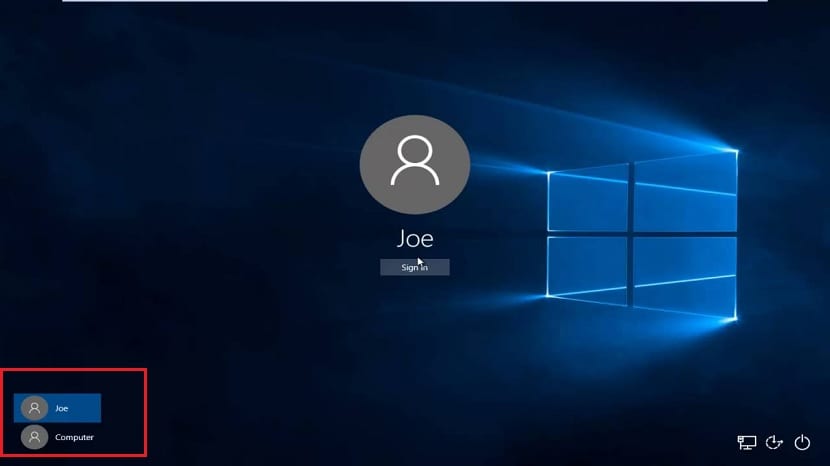
Of course, we can always carry out another very useful action in this case, What is logging out of the account?. The failure to log into the Microsoft account may be temporary. Therefore, as happens when there is something that works on the computer, turning off and on again ends in many cases with those processes that do not work. It is the same in this case.
Log out of said account and then re-enter it. Something as simple as this is in many cases the best solution to these problems in the Microsoft account. So that we can use it again normally in Windows 10.