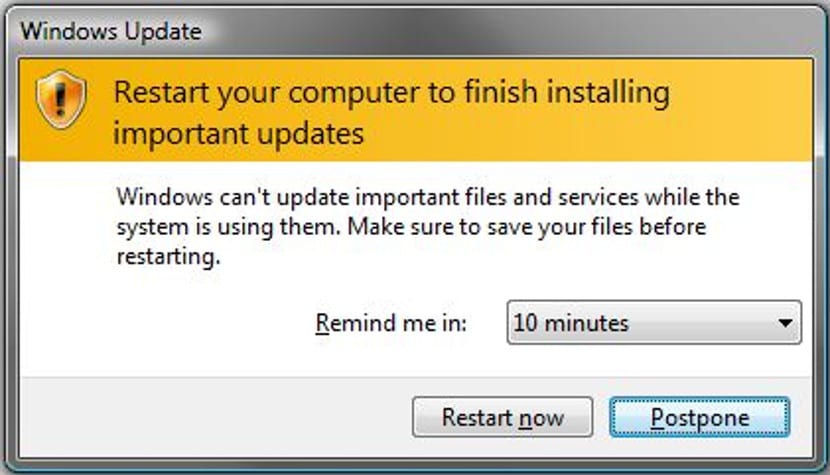
On many occasions we receive several updates in Windows 10 that requires us to restart the computer. Sometimes this is annoying if we have to do several tasks or it simply takes a long time for our computer to restart. So we usually always postpone this process, but in Windows 10, this need cannot be postponed for long.
In this post we are going to tell you how to skip this annoying operation and secure our work or avoid wasting time with reboots that annoy us. This trick is for Windows 10, although some parts can be applied to any version of Windows.
First, the task manager
To avoid automatic restarts of updates, the first thing we have to do is go to the Task Manager and find the task named "reboot". Once we have found it, we select it and delete the task. This can be useful for once or for a certain occasion. But there is a possibility that these automatic reboots will appear more than once, in different sessions but that they will happen again. To avoid this and prevent them from appearing, we will do the following:
Second, alter the registry
We have to go to the Windows run function to specify within the program in charge of managing updates that you do not have the right to perform such automatic reboots. To do this we open the registry and look for the following address:
%windir%\System32\Tasks\Microsoft\Windows\UpdateOrchestrator
There we will see a series of files; we have to select the file called «reboot». Right-click on it and rename it with the following name "Reboot.old" and then create an empty folder that we'll call "Reboot". All this will prevent the update program from applying automatic reboots. If we want to reverse all this, we just have to rename the file and delete the folder.
As you can see, this is an easy method, but it is also true that better try to fix all the work and restart the operating system, it is your natural process and also less troublesome.