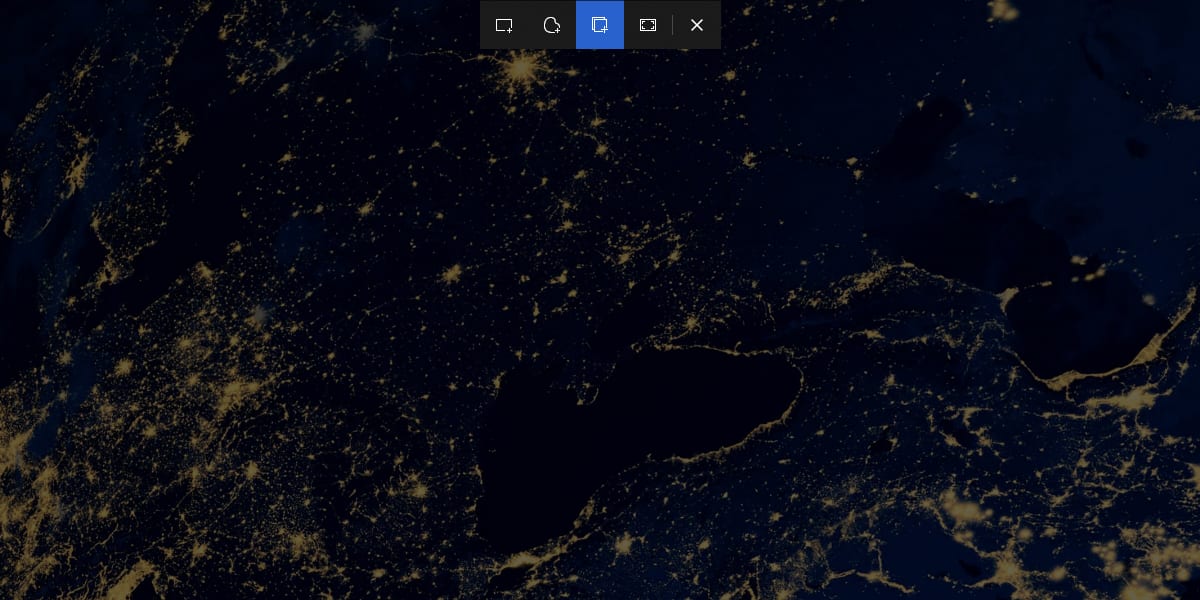
En Windows Noticias We have published many articles with the different ways we have at our disposal in the system to take screenshots. One of the applications that has always offered us the greatest versatility has been Clippings, an application that has the days numbered.
Microsoft wants us to stop using this application to take screenshots and the reason is none other than how unintuitive it is despite being very versatile. The problem with this application is that in order to take a screenshot, we have to previously open the application and select the type of capture we want to do.
With the new tool, which has already been available in Windows 10 for several updates, it's faster and easier, since it does not force us to open the application previously, we only have to press a combination of keys to be able to select the type of capture we want.
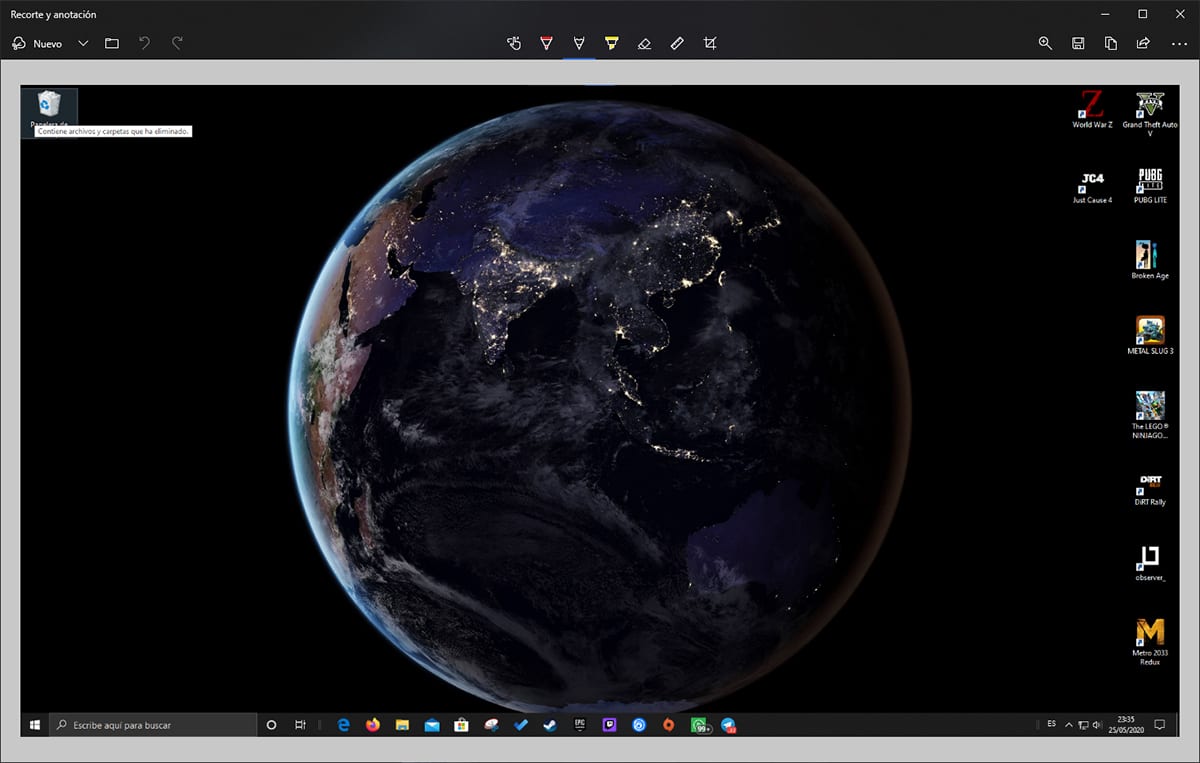
The key combination that allows us to open the menu of types of screenshots that we can take is Shift + Windows Key + S. Perform this key combination, the image that is being displayed will freeze and we will be able to select between four types of screen capture.
- Rectangular cutout
- Freeform clipping
- Window
- Fullscreen.
When we take the screenshot, the notification center will inform us that we have taken it. By clicking on that notification, an editor will open that allows us save the image, make annotations, crop the image, add a ruler to make straight lines ...
It also allows us to return to take a new screenshot instantly or with a delay of 3 0 10 seconds, print the image, zoom or share it with other applications that we have installed on our computer.
While the Snipping app will disappear at some pointIf you find the functions offered by this application a bit complicated, you can always continue using the Impr. Screen, a specific key on keyboards that captures everything that is displayed on the screen.