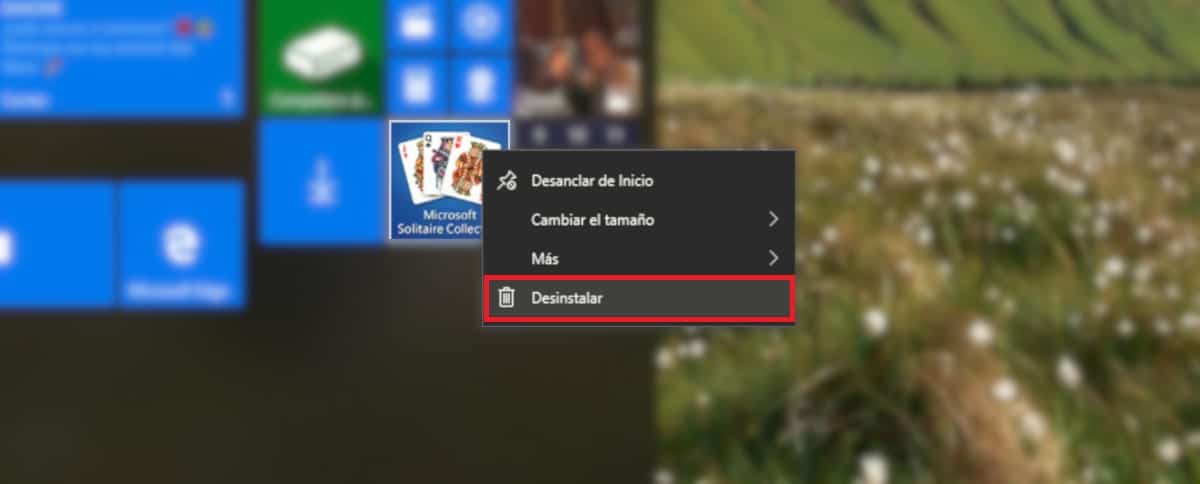
A few years ago, when operators subsidized telephones, it was more than common to find operator applications, applications that nobody used but that there was no way to uninstall unless we were root users or installed a completely clean room, a process that very few knew how to do.
The same thing continues to happen with computers. The problem is that not only does it continue to happen, but the useless software that some manufacturers include that a specific name has been created: bloatware. Windows 10 does not integrate many useless applications, however, there are them.
As Microsoft has evolved Windows 10, it is becoming easier to remove applications that are installed both natively with Windows 10, such as those included by the computer manufacturer and those that we can install ourselves later.
If you want to remove the native applications that Windows 10 includes and leave your computer only with the applications that really you are going to use, below we show you the steps to follow to do this process quickly and without complications.

We just have to open the start menu and place the mouse over the application that we want to remove. Next, we press the right button. In most cases, uninstall option appears. If this is not the case, we must click on More, to bring up a new drop-down menu with the Uninstall option.
When selecting this option, depending on the application, it is likely that a dialog box will appear inviting us to click Next several times to confirm that we really want to delete the application.
Before deleting it, we must take into account if we have created a document with the application that we want to save, or if we want to keep a record in the case of a game, since when deleting it from our computer, files and logs will also be deleted if stored in the same path than the app.